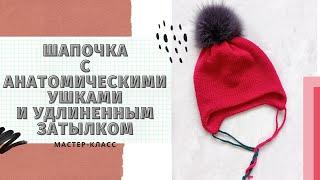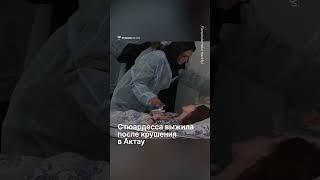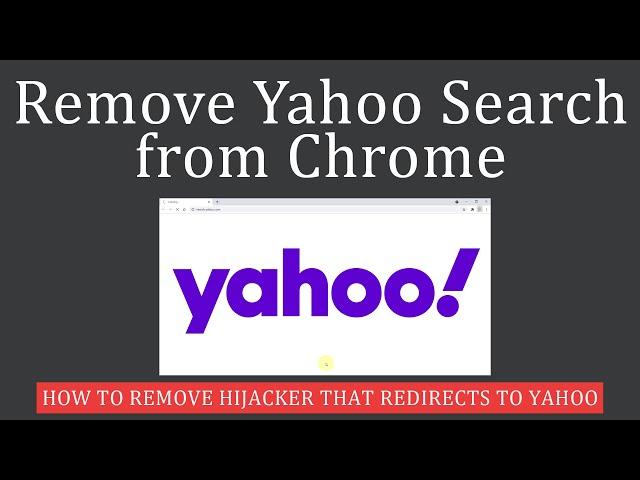
How to Remove Yahoo Search from Chrome Browser?
Комментарии:

I just went into the settings to fix it. It was super easy
Ответить
Thank
Ответить
I had to do a reset...but it worked! I hate Yahoo so much. Get out o' mah computer!
Ответить
the last one worked perfectly, thank you so much
Ответить
THANK YOU IVE BEEN TYPING UP STUFF AND IT BRINGS ME TO YAHOO AND TRIED EVERYTHING TO REMOVE IT AND IT DIDNT WORK THANK YOU YOUR A LIFE SAVER!!
Ответить
When I open my chrome it closes out and then opens again and does the yahoo bs and then when I get rid of it it just comes back this shit is so damn annoying
Ответить
Thx dude hope who ever has a problem like this can have a look at your vid
Ответить
Yahoo sucks
Ответить
Thank you so much! This virus seems to be getting rather popular.
Ответить
THANK YOU!!!!!
Ответить
This helped thanks I recently tried downloading a music effect plugin but download was sketchy then yahoo started popping and checked my downloads it was normal but on the chrome extensions there was one extension that was so random n removed it 👍
Ответить
i couldnt find yahoo because it kept hiiacking me 100 times
Ответить
Thank u very much u fixed my problem in 10 minutes
cheers

Thanks! This really helped it just happened to me.
Ответить
Thank you
Ответить
Thank you so muchh
Ответить
i love you, you solved all my problems lad.
Ответить
tysm. it really helps me out 👍
Ответить
ಓಹ್ ಇಲ್ಲ! ನನ್ನ ವೆಬ್ ಬ್ರೌಸರ್ Yahoo! ನಾನು Google ಅನ್ನು ಮರಳಿ ಪಡೆಯುವುದು ಹೇಗೆ?
Ответить
Didn't work for me..
Ответить
i cant find reset the settings
Ответить
Is it fine if when you got to search engine and it’s there?
Ответить
this is a garbage video. It's almost as bad as yahoo
Ответить
Kept switching to yahoo, thanks for telling me how to fix it.
Ответить
Very informative and more in-depth than any of the other videos trying to solve this. Thanks.
Ответить
Thanks, I got tired of searching stuff up and getting yahoo results. I finally decided to look up why and it brought me to this video. I’ve had this problem for a long time and I feel dumb for not looking it up sooner
Ответить
THANK YOU SO MUCH IT HELPED SO MUCH TY TY TY TY UR A LIFE SAVER
Ответить
thank you so much for your help i feel so much more better now to ged rid of yahoo
Ответить
my problem is that yahoo! is in that uper bar and i dont know how to get rid of it do you know how to fix this??? its a little sign on the left instead of quill there is this sign but on your video when i look its normall quill as it should be ALSO when i turn on my chrome the sign is there but when i wride something like videos their sign is gone and quill reapeirs
Ответить
Many thanks 🙏
Ответить
Thanks. I had 27 yahoo viruses.
Ответить
THANK U BRO! IT EVEN FIXED MY CHROME CLOSING BY ITSELF!!!!!
Ответить
Awesome video
Ответить
thanks this worked
Ответить
I have Microsoft edge as my browser. The try search Yahoo pop up over my desktop. I tried everything website and videos here on You Tube to rid the popup. I am getting nowhere. I downloaded zoom thinking it has a malware on it. So, so I uninstalled it and restarted my computer. Still, popups up. So I downloaded zoom again. It is very frustrating and annoying to . Why is it always chrome. It will popup up on other browsers to. anyone has ideas how to rid this yahoo search popup/
Ответить
yahoo is so anoying
Ответить
it diden't work.....
Ответить
I tried everything, but it still showing app, i did full system scan and it doesn't show any problem. How can i fix it?
Ответить
u all to perminatly delete this go to chrome settings click or search up search engine and delete yahooo
Ответить
how do i do this for edge??? on edge it says my default is "Google (Default)" but it always goes to annoying ass "Yahoo!"
Ответить
OMG TYSM
Ответить
thank you so much
Ответить
pajeet
Ответить
What your saying I have been hacked o fuck
Ответить
THIS VIDEO LOGGED OUT 12 YEARS OF MAY FAIMLYS PW (WE DONT HAVE PASSWORDS FOR DEAD PEOPLE) chrome dose say "passwords are not effect but" that dose not mean log-ins & cellhone that we logged-in at the time, dead people, ETC ETC ETC things that cant be recreated at the time you logged into the site.
Ответить
This video help me find the problem, it was a program named "Browser Assistant" uninstalled it and problem fixed.
Ответить
yahoo is inconvenient for browsing and that light mode whenever it pops up burns my eyes
Ответить