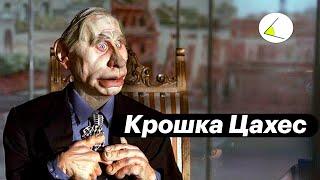Linux Mint: Install Programs Through Terminal
In this video I show you how to install programs through the terminal in Linux Mint.
sudo apt-get install "name of program"
If this video helped you, please like. Subscribe to be updated on newly released videos.
Thank you for watching. Have a great day !!!
LearningtoCompute's Website:
https://sites.google.com/site/learningtocomputessite/
LearningtoCompute on Pinterest:
https://pinterest.com/lancerhodes/
sudo apt-get install "name of program"
If this video helped you, please like. Subscribe to be updated on newly released videos.
Thank you for watching. Have a great day !!!
LearningtoCompute's Website:
https://sites.google.com/site/learningtocomputessite/
LearningtoCompute on Pinterest:
https://pinterest.com/lancerhodes/
Тэги:
#Free #Linux #Mint #Ubuntu #Debian #Zorin #OS #six #basics #beginners #tutorials #lessons #help #how #to #howto #how-to #learningtocompute #pc #laptop #desktop #computer #tips #install #programs #terminal #command #Tutorial #Basic #Tricks #Ubuntu_(operating_System) #promptКомментарии:

@SamwelBartolo - 03.07.2013 13:22
This is very helpful for beginners. Good Job
Ответить
@Gartonia - 17.08.2013 01:46
Whenever I do it it says: E: Unable to locate packe "Name of Program" After which it goes back to the enter comman line area. Where should my programs be so that they can be installed?
Ответить
Linux Mint: Install Programs Through Terminal
learningtocompute
Аудио собрание в г. Красногоровка. Зона Ато Часть
Yuliana Merkylova