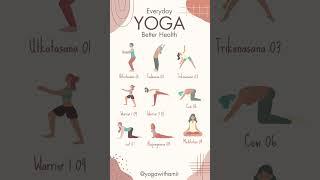Krita 4.1+ Tutorial: NEW Using the Reference Images Tool!
Комментарии:

I don't see the option
Ответить
Having references open on the workspace was something I really liked about ArtRage and was missing in other programs. Nice to see the feature come to Krita. :D I used to have to put reference images onto extra layers before. downloads the update
Ответить
Thank you! You were such a big help!!
Ответить
How to work with the order of images? To change which one is on the top of others etc. (I have not noticed any list like in layers where I could switch the order of items to do it easily)
Ответить
Thank you so much!!! I've been trying to figure out the reference image thing for so long!!!
Ответить
Thanks for the great tutorial. Just found another useful bit : show/hide the references images (in shortcut settings "show references images") which is great, at least for me, to use the reference image to draw "over" and quickly toggle.
Ответить
didn't really work, I think it worked last time? But when i highlighted a layer,
aqd dragged and dropped an image onto workspace seemed to work also.

Love it!!!
Ответить
I've been trying to find the reference image tool for like 14 hours I've never thought about it being there of all places. Thanks!
Ответить
Merci !!!!
super vos tuto.
TY!!!!
Your tutorials are very intersting.

AAAAAAA THANK YOU SO MUCH, Really helpful QwQ
Ответить
GURL TY OMFG <333
Ответить
can you draw over the reference photo?
Ответить
OMG thank you!!!!!
Ответить
I can barely hear you...
Ответить
just downloaded the latest krita, and this was a lifesaver :O thank u!!! <3
Ответить
This was extremely helpful! Thanks for the video!
Ответить
thank you so much 💜💜💜
Ответить
this changes EVERYTHING
Ответить
Awesome. Thanks.
Ответить
so I have 4.2 and it has none of this anywhere. HOW.
Ответить
i fucking did it!! I just went to configure krita, and switched tool options from toolbar to dockers, and then I had the option to add reference images <3
Ответить
Thank you so much! I couldn't figure it out for the life of me!
Ответить
Thanks ;-;
Ответить
I can’t find the tool options tab? I’ve been trying to find it forever and even if I try configuring Krita I haven’t had any luck trying to get the tab to pop up!
Ответить
ok, i must be missing something super obvious... how do you actually use the reference image once its been dropped in there? I find that my strokes are hidden behind what seems to be a layer... but then i also cant seem to lock the "reference image" to a layer either. The docs give the same info this video did (which is helpful) but i'd love to be able to lock the reference image to a spot and then trace over it... im trying to practice laying shapes over body parts to get a better handle on anatomy.
Ответить
THAnKs
Ответить
Thank you. Helped me figure it out.
Ответить
I'm 2 years too late for this video but i have a small question, how do i get my Krita back to it's natural state for example when you first downloaded it because my Krita is all messed up and idk how to fix it.
Ответить
So lemme get this straight (if i am understanding correctly...), The Reference Image Tool is for if I have like a sketch or something, or I am trying to match a color for a fan art piece, I can super-impose the "Reference Image" over the image I am drawing without risk of drawing over it, etc...? kinda like an overlay ish?
Ответить
I wonder if there is a way to keep the reference image and convert it into paint layer.
Ответить
Just getting around to this one. Did not know about the multiple save option. Always learning. Thanks.
Ответить
THANKS
Ответить