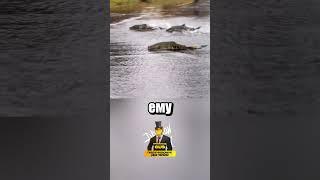How to Add a Countdown Timer on Your Website with Exclusive Addons for Elementor Page Builder?
This tutorial will show you how to add a time counter to your WordPress site. With our Elementor countdown timer widget, you can add a timer for any offer or campaign on your site to create a rush among people and have an impact on their decision that may boost your sales.
Elementor Page Builder makes the website creation easy as cake, so every business owner could build a page for his product by himself.
Countdown Timer Widget: https://exclusiveaddons.com/countdown-timer-demo/
Countdown Timer Documentation: https://exclusiveaddons.com/docs/widgets-docs/exclusive-elements/countdown-timer-widget/
So, enjoy the video & Don't forget to subscribe to our channel!
_______ ____ ____ ____
Get Exclusive Addons Free Version: https://wordpress.org/plugins/exclusive-addons-for-elementor/
Get Exclusive Addons Pro: https://exclusiveaddons.com/pricing/
For more details, visit please:
_______ ____ ____ ____
Home page: https://exclusiveaddons.com/
Blog page: https://exclusiveaddons.com/blog/
Documentation page: https://exclusiveaddons.com/docs/
Product page: https://exclusiveaddons.com/widgets/
Please join our official social pages:
____ ____ ____ ____
Facebook: https://www.facebook.com/exclusiveaddons/
Twitter : https://twitter.com/ExclusiveAddons
Instagram: https://www.instagram.com/exclusiveaddons/
Pinterest: https://www.pinterest.com/exclusiveAddons/pins/
LinkedIn: https://www.linkedin.com/company/exclusive-addons
Elementor Page Builder makes the website creation easy as cake, so every business owner could build a page for his product by himself.
Countdown Timer Widget: https://exclusiveaddons.com/countdown-timer-demo/
Countdown Timer Documentation: https://exclusiveaddons.com/docs/widgets-docs/exclusive-elements/countdown-timer-widget/
So, enjoy the video & Don't forget to subscribe to our channel!
_______ ____ ____ ____
Get Exclusive Addons Free Version: https://wordpress.org/plugins/exclusive-addons-for-elementor/
Get Exclusive Addons Pro: https://exclusiveaddons.com/pricing/
For more details, visit please:
_______ ____ ____ ____
Home page: https://exclusiveaddons.com/
Blog page: https://exclusiveaddons.com/blog/
Documentation page: https://exclusiveaddons.com/docs/
Product page: https://exclusiveaddons.com/widgets/
Please join our official social pages:
____ ____ ____ ____
Facebook: https://www.facebook.com/exclusiveaddons/
Twitter : https://twitter.com/ExclusiveAddons
Instagram: https://www.instagram.com/exclusiveaddons/
Pinterest: https://www.pinterest.com/exclusiveAddons/pins/
LinkedIn: https://www.linkedin.com/company/exclusive-addons
Тэги:
#Countdown_Timer #Elementor_Countdown_Timer #Countdown_WidgetКомментарии:



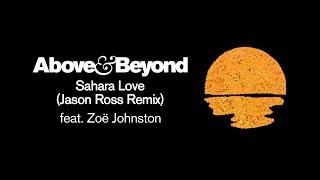
![How to Apply the Default Account Picture to All Users In Windows 10 [Tutorial] How to Apply the Default Account Picture to All Users In Windows 10 [Tutorial]](https://smotrel.cc/img/upload/OE5IU2RWVjNRbEY.jpg)