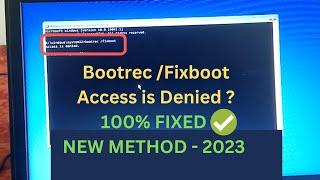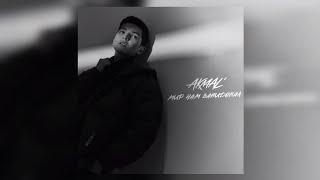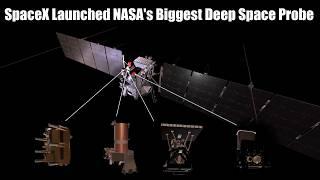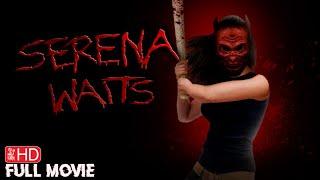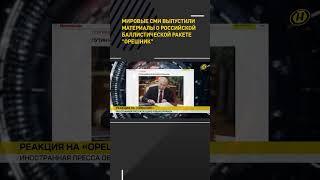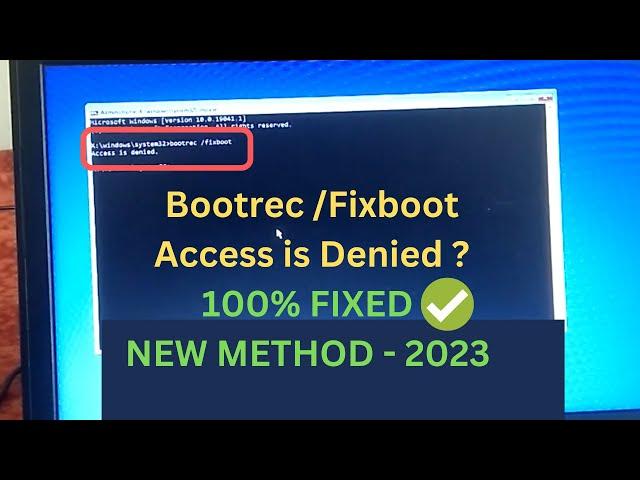
How To Fix Bootrec /Fixboot Access is Denied Windows 10/11 || Fix Bootrec /fixboot not working?
Комментарии:

Can I change windows 10 to windows 7???
Ответить
Thanks for doing video ♥️♥️ bro
Ответить
Nice you are very respectfully responsible to the Subscribers ❤️
Happy Journey .
Salute to your knowledge 👍

Sir please dm asap
Ответить
I filled contact form
Ответить
Need sign administrator but forgot password
Ответить
Thanks alot bro❤️
Ответить
Bro I have tried everything possible and impossible option but nothing is working 😭
Ответить
Sir how to make that kind of bootable pendrive
Ответить
it's no working 😭😭 wht should i do?:(
Ответить
Thank you :)
Ответить
Mine says the volume does not contain a recognized file system.
Ответить
Its says bootsec is not recognize as an internal or external command what should i do sir
Ответить
I have gotten the same message as you but i continue to windows and it repeats the loop what do i do??
Ответить
Laptop on hi nhi ho raha hai
Continuous on off ho raha hai mera fixboot ke baad 😒

I LOVE YOU, i love you in a way i can't even explain, it was resolved smoothly and thank you very much.
Ответить
Bro my computer again says that your pc did not start correctly please help me bro😭😭😭
Ответить
Hey this worked but another problem I was running into is that when I do “copy . ..” it doesn’t work my problem is E:windows…srttrail or something like that I tried many methods and none have worked due to that fact that when I do the dir command I get . And .. and 0 bytes and smth like that so when I do copy . .. it says it couldn’t find the file plz tell me how to fix this
Ответить
After entering "v: /fs:fat32". It says
" enter current volume label for drive V;

Hi Bro, You saved my life today😊
Ответить
thanks a lot fixed in first step😊😊😊
Ответить
awesome..ty ty for sharing.
Ответить
Bootsect /nt60 sys shows access denied
Ответить
thank you, this video help me fix my win10's guide partition, love from west korea ❤
Ответить
🎉🎉❤ wow this tutorial resolves mine!!!
Ответить
Error code: 0xc000014c on startup after i've done that
Ответить
Bro you are a life saver, I spend almost 6-8 hours to fix this problem but almost all of the solutions are from about 5 years earlier, in these periord of time configuration of windows 10 has changed a lot that's why legacy solution don't work for the new system.But your's one is the updated one.This solution do work for myself.
Ответить