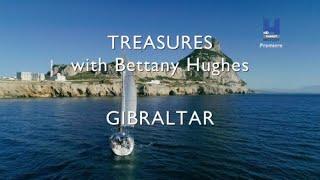Комментарии:

just a question, will it reduce the noise only in the selected area, or throughout the track?
Ответить
Before clicking "automatically build noise profile" it's best to lower the number at the bottom right of the graph from -90 to something like -140. This makes it so that there's no flat lines at the bottom of the graph in the noise profile caused by it not being able to go lower than -90. This makes it more accurate and sound way better.
Ответить
Wooooohuu it works truly a life saver
Ответить
This is Insane Lol subbed
Ответить
Still helping over 10 years later!
Ответить
Great tip!!
Ответить
Aaaaah...genius!!! thank you so much for this! Straight to the point!
Ответить
Thank you so much!
Ответить
Your using a USB mic?
Ответить
MINDBLOWN!! THANK YOU
Ответить
I have an issue with this. For some reason when i enable the effect it messes with the quality of the vocal track. Can anyone explain to me how this is happening?
Ответить
isn't it the usual way to use reafir to remove noise, how is it hidden
Ответить
Lovely, thank you so much!
Ответить
My voice must be really shit cause after using that Reafir, and unchecking auto, when i try to say anything, it removes most of my voice, im currently using a blue yeti
Ответить
Hi, the noise stopped, but now my voice sounds like I'm recording under the shower, do you have any solutions to it? I have a really cheap and broken mic , but I really want to start rapping.
Ответить
This only removes noise for my selection and not for the entire audio? Can someone help I'm following all these steps but not working !
Ответить
im currently studying game design, and this just increased my audio in under 4 minutes, tyvm dude :D
Ответить
Thank ya
Ответить
Great video! Just applied it. Is there a way to have to fx application remove similar sounds throughout all the recording?
Ответить
My man...
Also, I'm new to this so do I need to calibrate everytime i make a recording or is it saved under f(x)?

Love you man for this video, now I can make better songs
Ответить
Yes thank you so much.!!!
Ответить
As someone only used to Audacity and just starting out with Reaper and overwhelmed by all the options in it, this was extremely helpful. Thank you so much man.
Ответить
Very straightforward and easy to understand.
Ответить
Just downloaded reaper today, and I’m going to try when I get around to it. (Taking a break from audacity). I think noise reduction and reverb are like the only two things I used from that program. I hope I get the hang of this one.
Ответить
this is amazing. will be adding to post for every video i make. I cant believe this solved the issue so well!!!
Ответить
Hey, i'm new, question, how i save as mp3 a edited file by reafit? when i save, the first file without edit is what i get
Ответить
Hey there! Quick question: While setting up the ReaFir, after checking the "build noise profile" and then hitting spacebar, I don't "hear it for a second and then it's gone" it just keeps playing the background audio and I can hear it the whole time. Any guesses as to why?
Ответить
that was elevating
Ответить
Very helpful,thank you 🥹!
Ответить
your voice reminded me of 'the missile knows where it is'
Ответить
Why does doing this make the rest of my audio sound funny in patches - like 'watery'???
Ответить
What a fantastic bit of wizardry! Thanks for the video- helped me get rid of an obnoxious noise in a live recording. 👏👏👏
Ответить
You saved my recording. Thank you!!!
Ответить
I have a very noisy notebook-fan with frequencies just in the range of speach ... if I use reafir the noise is reduced but my voice changed to ugly ... any solution?
Ответить
Amazing! It really helped me! I was close to buy a microphone for a few hundreds just to reduce the noise! NVIDIA Noise Reduction seems to work good but cuts off my voice sometimes and some background that I want to keep. But this ReaFir is just great! No more fans and spinning hdds in the audio! Thanks!
Ответить
This was honestly incredibly helpful. Thank you so much!
Ответить
I just found this tutorial and I can not express my gratitude enough for making this so user friendly to learn! I have been using ReaFir wrong for MONTHS and you just changed everything for me! Thank you so much!
Ответить
Fantastic! Thank you so much for this!
Ответить
thank you for this! helps a lot!
Ответить
how to do this with old bad quality record ? when I try I only get whistling
Ответить
I love you... Reaper King 🙌🏻🌟
Ответить
kereeeennn
Ответить
thank you my bro it helped a lot
Ответить
This is witchery!
THANK U!

Thank you so much!!!
Ответить
12 YEARS and this tutorial still Great!!! thanksss, working in Reaper 3,75, NICE
Ответить
Nice👍
Ответить
Thank you very much!
Ответить






![Как Покрасить Авто.[чёрный АудиQ5] Как Покрасить Авто.[чёрный АудиQ5]](https://smotrel.cc/img/upload/b2Nlc1EtdUVkQU8.jpg)