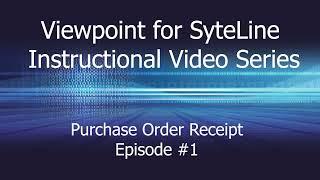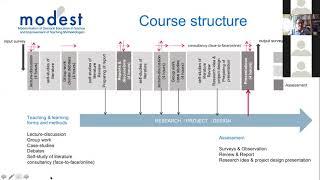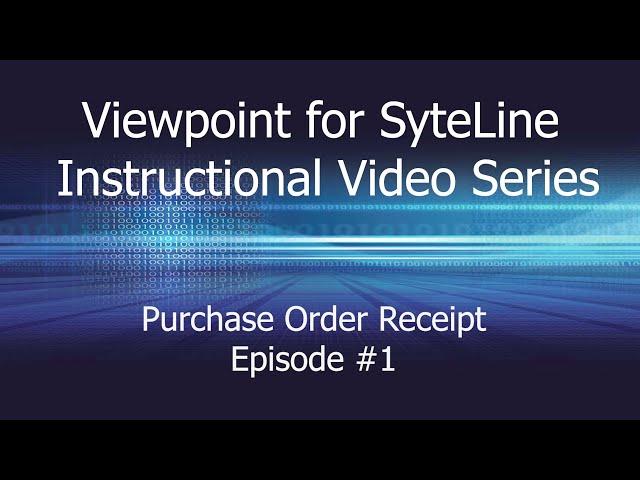
Nutech Systems Tutorial Series - Episode #1 Purchase Order Receipt
Welcome to Episode #1 of our newest video tutorial series!
The PO Receipt transaction involves the step-by-step process of receiving an item(s) into the warehouse.
Just to get us started, Viewpoint features basic customizations that allow for a more aesthetic appearance. For example, if you would like the buttons on the verbiage to change or disappear entirely, we can do that, as well as change the screen’s color scheme to match your business.
To begin the actual transaction, a user scans the PO number of the item being received, and then a location needs to be selected which can either be pre-set or chosen from your list of options. Once selected, a user scans the item number to receive a brief description and the unit total. Lastly, there is an option to scan the lot number, but only if the item is lot controlled.
After that, the transaction is complete! Items are received and SyteLine is updated in real-time in the back end.
----------
We are Nutech Systems, and we provide solutions for Infor CSI for SyteLine. These are a short set of films designed to show you a simple approach to using our Viewpoint for SyteLine software combined with your barcode scanners.
Manage your warehouse more efficiently than ever before using Viewpoint to automatically track, update and store data across the factory floor. Keeping accurate information across receiving, picking, shipping, and inventory options has never been easier using Viewpoint for SyteLine by Nutech Systems.
Collect Your Data. Unleash Your Enterprise.
https://www.nutechsystems.com/
Intro/Outro Music:
Song - Crazy Enough
Artist - Freeman Dre & the Kitchen Party
Explore more music by Freeman Dre on their YouTube channel: http://www.youtube.com/@UCccJAbbpjSSbxIgh5GONDyw
The PO Receipt transaction involves the step-by-step process of receiving an item(s) into the warehouse.
Just to get us started, Viewpoint features basic customizations that allow for a more aesthetic appearance. For example, if you would like the buttons on the verbiage to change or disappear entirely, we can do that, as well as change the screen’s color scheme to match your business.
To begin the actual transaction, a user scans the PO number of the item being received, and then a location needs to be selected which can either be pre-set or chosen from your list of options. Once selected, a user scans the item number to receive a brief description and the unit total. Lastly, there is an option to scan the lot number, but only if the item is lot controlled.
After that, the transaction is complete! Items are received and SyteLine is updated in real-time in the back end.
----------
We are Nutech Systems, and we provide solutions for Infor CSI for SyteLine. These are a short set of films designed to show you a simple approach to using our Viewpoint for SyteLine software combined with your barcode scanners.
Manage your warehouse more efficiently than ever before using Viewpoint to automatically track, update and store data across the factory floor. Keeping accurate information across receiving, picking, shipping, and inventory options has never been easier using Viewpoint for SyteLine by Nutech Systems.
Collect Your Data. Unleash Your Enterprise.
https://www.nutechsystems.com/
Intro/Outro Music:
Song - Crazy Enough
Artist - Freeman Dre & the Kitchen Party
Explore more music by Freeman Dre on their YouTube channel: http://www.youtube.com/@UCccJAbbpjSSbxIgh5GONDyw
Тэги:
#Infor_CSI_for_SyteLine #CloudSuite_Industrial #Viewpoint #Viewpoint_for_SyteLine #SyteLine #Nutech_Systems #Barcode_Data_Management #Barcode_Scanners #Barcode_Data #Warehouse_Management #Inventory_Operations #Factory_Floor #Factory_Track #Factory_Track_Solution #Factory_Track_AlternativeКомментарии:
lie down and look up at the sky
Tomatoboros Garden
New face: April’s Tiny House by Mitchcraft Tiny Homes
home design Blog
BF2042: New Stealth Heli showcase and gameplay
ANGRYlalocSOLDIE
PEPPERMINT SODA (1977) - Trailer
Cohen Film Collection
DJI Air 3S or Mavic 3 PRO? | Which Drone Should You Buy?
Peter Lindgren