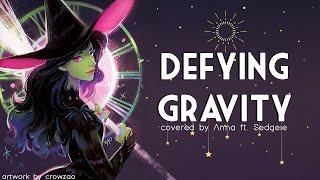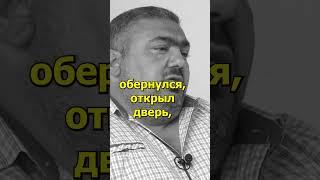How to Zoom Through Mask Window Transition Effect in Adobe Premiere Pro CC (Tutorial)
Adobe Software Download: https://prf.hn/l/dlXjya5
Support the Channel: https://www.youtube.com/channel/UCy7DyWXJ0jghyMsUoOU6F7g/join
Тэги:
#justin_odisho #adobe_ccКомментарии:

Thnkz legend
Ответить
This is awesome. Thanks so muck
Ответить
Please bro make after effects tutorial also it will be very helpful 🤗
Ответить
Hello. If possible,Please make a tutorial on "How to make a person/object, disappear/reappear, in a static video"
Ответить
This one's also creative and presented in a simple way. Thanks.
Ответить
Great tutorial Justin ! This is easy, seamless and creative transition. I loved it ! Thankyou for sharing such cool effects man !
Ответить
Excellent stuff my friend, always enjoy your tutorials.
Ответить
Thank you.
Ответить
Brilliant! Thanks Justin for another real clear and simple explanation of something that could be quite tricky.
Ответить
wonder ful
Ответить
Another great tutorial from you! Thank you so much ! 👌
Ответить
Thank you Jason 🤠
Ответить
Nice tip on the mask tracking !! Thanks
Ответить
Amazing! Thank you!!
Ответить
Thank youuuuuuu❤️
I was trying to achieve the pan behind sometime back. This just yelled at me, this is what you should've done

Thank you 🔥🔥🔥
Ответить
great tutorial
Ответить
i have v3 (image) v2 and v1 with video, im masking v3 so v2 stay inside this mask, But v1 keeps showing out of the mask... what now? please help thk you
Ответить
Awesome
Ответить
can i ask just how to zoom in on the masking itself like say your working on a tooth pick size object your masking it on top of another video and it keeps trying to turn it when im clicking these tiny tiny dots on screen if i could zoom in on what im working on like in after effects it wouldnt be an issue but i dont know how to do that on premiere pro
Ответить
amazing ty
Ответить