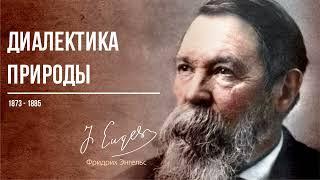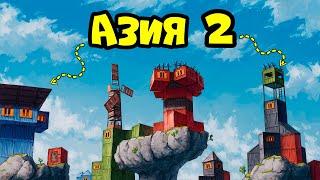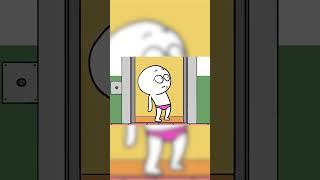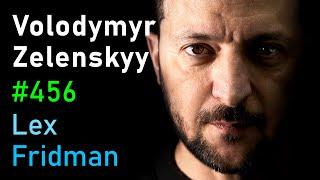Design Action Movie Poster | Photoshop Tutorial
Комментарии:

oohhhh thank god you come back :)
Ответить
good work bro
Ответить
Thank you
Ответить
Another great tutorial !! Thx man these videos really help me , I just wish you would upload more frequently.
Ответить
My teacher my Guru :)
Ответить
nice to c u again, btw how to make a "new" like ur video? in my cc 2016 is different
Ответить
Missed your tuts man ..Detective dude, another dude ......!! :D haha
Ответить
nice tutorial very easy to understand thank you
Ответить
Thank you for this tutorial.. Very happy for come back you
Ответить
Hey y don't u add patreon u well get donations ahe 1st inform to all that you are going to take a break we are waiting for 2 months for this sorry but what is ur qualification in education
Ответить
Thank you!
Ответить
I'm very happy
Ответить
what's the name of the brush u r using???
Ответить
its so easy .....
but i have photoshop software but it's old version
but i need new version
now plz tell me how i find new photoshop version
plz .... :-)

Great job as always.
Ответить
I thought you were awesome but I realized you just copy other's channels contents and recreating them!!
Ответить
nice
Ответить
Awesome video, where did you find the "Base Credit Block"?
Ответить
I mis you so much my teacher
Ответить
Great work thank you
Ответить
welcome back our smart teacher, could u please do some architectural tutorials for us?
Ответить
dude this is awesome
Ответить
Thank you so much! Awesome job.👏 (Sorry for my English, I'm Brazilian)
Ответить
I am from Bangladesh and i am a big fan of you. you have a good ability to teach easily....
Ответить
How to search for all those pictures and where? Thanks for answer
Ответить
Hey, can u give me a link from which I can download AP cc free
Ответить
Hi
Ответить
it to good bro... it nice
Ответить
How you have downloaded the brushes
Ответить
Where to download brush?
Ответить
Hey, great video. Where's the brush download?..... Thank you!
Ответить
Dear sir, i do have a problem with the head swaping... how the hell i blend the colour and shadow from the new one picture with the oldest one.. can you make a tutorial of it? Thank u sir....that was such a nice video btw..
Ответить
Dude, you`re amazing!!! :)
Ответить
Super
Your big fan sameer khan
Form india

very nice explanation ! just what i was lookng for !
how did photoshop give you the pink guidelines when moving text or image files?

Thanks so much I appreciate
Ответить
THANK YOU SOOOO MUCH THE WAS HELPFUL
Ответить
awesome video I am a subscriber from Egypt you really perfect and i can understand every word you say really thank you😍😍😍
Ответить
Can you upload Brushes link?
Ответить
Oh Lord gracious. this is what i was looking.
Ответить
Please can anyone tell me the brush type it's not in the description
Please

Where are the links for the paint brushes? All the other are there except the paint brushes
Ответить
Bruh, How Can We Edit The Credits?
Ответить
How to download theese brushes
Ответить
Excelente trabajo amigo 👍🏻
Ответить
You are professional. Thanks for great tutorials
Ответить
I know this is an older poster, but none of the download links work. Is it possible to update the download assets again. Thank
Ответить
where can i get psd file
Ответить
Thank you Very much everyone for such a warm welcome. I missed you all as well, also missed working for this channel.
The thing is i don't want to work in photoshop/designing as my career. I like it but no so much that i could spend my entire life doing it. Thus i keep taking brakes and keep trying different things that interest me (to find different career) And i will continue uploading videos here until i find something that i like more than this channel.
i might take some brakes in future as well (not for now though, gotta pay bills as well). i am really lucky to have such nice subscribers and channel this successful.
Again my sincere apologies for intervals, and thank you for your constant support :)