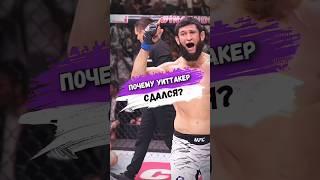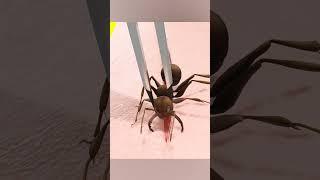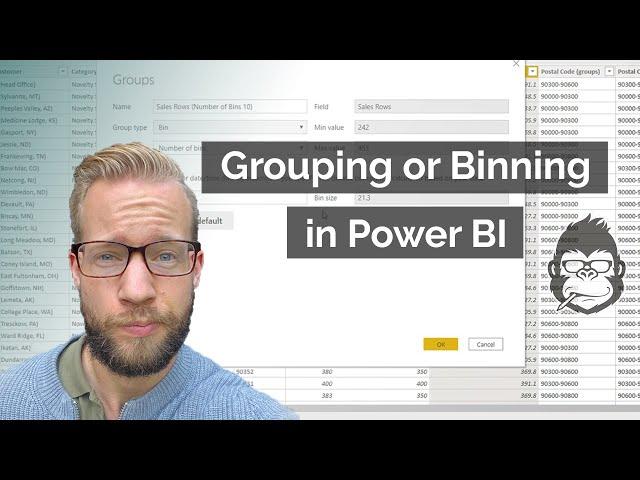
Easy Grouping Or Binning with Power BI - No Code!
Master Functions and Syntax in M
https://powerquery.how
ABOUT BI Gorilla:
BI Gorilla shares videos and articles on Power BI and Excel to help you improve your skills.
SUPPORT MY CHANNEL
Any videos are made free of charge. You can support my channel by giving a donation through: https://paypal.me/rickmaurinus.
Website: https://gorila.bi
SUBSCRIBE TO MY CHANNEL
https://youtube.com/bigorilla?sub_confirmation=1
LET'S CONNECT:
Blog: https://gorilla.bi
Facebook: https://facebook.com/BIGorilla/
Twitter: https://twitter.com/rickmaurinus
LinkedIn: https://linkedin.com/in/rickmaurinus/
Thank you for your support!
#PowerBI #Binning #BIGorilla
Тэги:
#Power_BI #Bin #Grouping #List #SWITCH #Hierarchy #Power_BI_Desktop #Business_Intelligence #ExcelGorilla #Business_Analytics #Excel_Gorilla #BI #PowerBI #PowerPivot #DAX #Excel #Learn_Powerr_BI #Binning #GroupКомментарии:

Great video!
Ответить
Thanks Rick. This was rather difficult in the past!
Ответить
Great video, thanks for sharing this! This is very useful
Ответить
Hi Rick, great content and thanks for sharing this. You have a very pleasant way to explain something, keep up the good work!
Ответить
Very well explained sir thank you
Ответить
We need to create groups based on conditions. For example, we want to groups contracts between same vendor and cost centre that occurred within a set time frame (ex: 1 month). Then we would need to assign a "group number" for each of those. Where should I orient my research? Will I need DAX for such a process? Thanks for sharing the wisdom!
Ответить
Nicely explained, Thanks and it's work properly. Is there any way to do like same for date field? Looking for your response. Regards.
Ответить
Great stuff, thanks
Ответить
great video :)
Ответить
Great explanation... Thanks for your help
Ответить
Thanks for sharing this...
Ответить
Great content.
Ответить
Superb Videos, Really like the way you explained all your videos and your expertise on DAX. Can i get your email id,
Need your help on some points.

Do you all have an example site that you worked on? Sounds interesting
Ответить
Superb!
I have always been using measures for grouping but those metods look quite handy and easy to use.
I like the one with calculated column as well (the dynamic one). Thank you! 👍

Excellent explain sir
Ответить
A helpful video Rick, thanks. I have used Data Group lists before but binning in this way was new to me. Disadvantages for Lists are, as you described, they don't work well for unknown values and for Binning, it seems, the bin value takes the name of the lowest bin value so it lacks the flexibility seen in the DAX Switch group naming.
Ответить
I've been doing binge watching on Power Query/BI for some time now and you are, at least for me, among the best
thank you

May i know the difference between normal grouping feature and group by bin ?
Ответить
PLEASE HELP I'm trying to make revenue bands using groups. Every time I get to making a FIFTH group as a LIST, it automatically sends that group back to the second placing and then when making a slicer with that grouped list, it's NOT in the correct order so i want my grouped list to look like this:
<$10m,
$10M < $20M
$20M < $50M
$50M < $100M
$100M < $150M
$200M < $250M
$250M < $500M
$500M < $1bn
>$1bn
BUT, THIS IS WHAT POWER BI IS DOING WHEN I TRY TO CREATE THE LIST
<$10m,
$100M < $150M
$10M < $20M
$20M < $50M
$50M < $100M
See, it sends it back to the beginning. Then when i make a slicer with this group, it's in the WRONG order and I cannot fix it. Why does Power BI do this?

How to deal with live connections since grouping is not available?
Ответить
This is what I'm exactly looking for, thankyou very much
Ответить
👍👍👍👍🙏🙏🙏🙏
Ответить