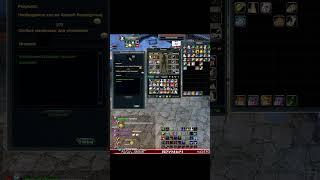How to Replace the Battery in an iPhone 5
Комментарии:

It seems so easy to do.
Ответить
or just buy a phone which is designed to last more than a year? where the battery is removable anyway?
Ответить
great
Ответить
do i need to remove screen?
Ответить
what can i do if my iPhone 5 cannot open?
Ответить
how to find out fake battery and original battery for iphone 5
Ответить
Very good video thanks
Ответить
There isn't any need to disconnect the screen connectors. The two screws that hold the battery terminal wires down are the only one to be removed.
Ответить
very good video worked to replace in 7minutes
Ответить
Great video! Done, Safe and Fast! Thanks
Ответить
need a battery in pakistan
Ответить
very helpful , thanks
Ответить
are there any other way to remove the screen?
Ответить
Thank you for the video... simplified and excellent step by step instruction..
Ответить
I ordered a battery and successfully installed it with no problem thanks to your video. Thank you. In doing so, I stripped the head of one of the two screws that holds the battery connector in place. Can you sell me a replacement screw?
Ответить
Excellent video. Thank you. You gave lots of details that were important and would probably frustrate you if you didn't know them.
Ответить
I liked your video, do you sell the Philips screwdriver that you used? My screwdriver isn't very good and not magnetic enough so I would certainly buy a new one if you could point me in the right direction. Thanks!
Ответить
This video is very useful and detailed of how to replace iphone5 battery. I greatly appreciate it.
Ответить
My iPhone 5 is taking about 5 hours to fully charged and 2 hours to diminish it. Can you tell me why this is happening? Another problem is last night I switched off my phone with 48% charge, but while I wake up and switched it on it showed 0%. Why is that?
Ответить
Hi, My Apple 5S phone fell in curry while eating food, problem is it is showing charging symbol but battery is not getting charge. battery getting discharge as usual. i used air dryer but there was some oil may making some disturbance.....can u help me..
Ответить
Thank you so much i replaced my battery with succes, and without any special tools, just a old regular cup, and a sewing tool to open the specialized apple screws. You dont even need special tools for doing this at home.
Ответить
Best Video in every way ! Excellent !
Ответить
No need to remove the screen.
Ответить
the battery cable should be disconnected before disconnecting screen cables. and only reattached after screen is reinstalled.
Ответить
I have watched several similar videos... This is definitely the Best , Thank you for sharing all this information.
Ответить
These videos are awesome. I like saving money on repairs and taking on projects like this
Ответить
this video was great and it worked !!!
Ответить
Tq for sharing this video. I've done with my iPhone 5. Successful. 👍👍👍
Ответить
Many thanks for this excellent video - as a result, I was able to do a successful inexpensive battery replacement on my iPhone 5, saving money and giving new life to a struggling phone.
Ответить
I was quite anxious about changing the battery, but this is so clear, I've managed a successful job. Some of the small screws wouldn't come out with the screwdrivers in my kit, but they came out fine with a sharp knife-tip. And the plastic tab snapped off when I went to remove the battery, but again, the battery came out gently with a knife blade. Be careful not to bend the metal of the connector covers if your screws won't come out - I now have a faint blue patch on the screen where I bent the battery connector cover, but I don't care because my phone now actually works for once! Great video, thanks.
Ответить
The plastics tab on myn is stuck how do I get t out
Ответить
don't remove the screen.. just put an tape on the top before popping out the screen.. it will help to not over-remove the screen and use an can or something to hold the screen in 90 degrees
Ответить
1.Original battery - battery health is 100%+/-3% positive, cycle times: 0-3 times(Check battery usage and serial number with itools on PC)
2.True and false distinction:
The battery on the original machine must be three yards in one.
The three codes are as follows:
1. Serial number of the battery surface
2. The QR code above the battery
3. Serial number recorded in the battery protection board (scan the QR code using the software i-nigma software)

Ive taken apart about five iphone 5’s/5s’ and have never seen the plastic tab for battery removal, usually theyre held in with an adhesive and all have had a thin ribbon cable that connects just below the battery. Is there a reason the one in your video and other videos are different??
Ответить
Best video out there for this type of repair. Pretty impressed they point out the different sizes of the screws and where they go. None of the other videos do that.
However, as others have said: no need to remove the screen; just don't angle it more than 90 degrees up. The fewer screws you remove, the better.
Also: creating a safe work surface with a dark-colored soft cloth is paramount. If you drop one of those microscopic screws on a smooth table top, it'll roll and bounce out of sight before you know what happened.
And lastly: get a $2 static strap to prevent from frying your iPhone from a tiny static electricity shock. A shock so small you won't even notice will send your phone to iPhone heaven.

Apparently I have the only iPhone5 on the planet that has a ribbon cable connecting the bottom of the case to the bottom of the faceplate. No clue how to disconnect it. Couldn't replace the battery because I couldn't open the phone up enough, due to this mysterious ribbon cable. According to any number of videos and instruction sheets, this cable does not exist anywhere except in my phone.
Ответить
Why take the screen off completely????, it may introduce a secondary fault???.
Ответить
why not upgrade to an android?
Ответить
This not the easy way too many screw has been removed... When you remove the display, or the screen only 2 screw is need to full out. That's the screw holding the battery terminal.. no need to full out the display or detached
Ответить
Silly adhesive straps don’t come off as easy as it does in the video. The strap snapped so I had to put it all back the way it was. Luckily it now still works. Advice: Don’t do it your self if not practiced a few times
Ответить
The sticky adhesive on the original battery is nearly impossible to remove. They make is seem so easy here but in reality, it's nearly impossible to remove. What's the trick?
Ответить
Batteri MacBook Pro late 2012
Ответить
I clicked thumb up button at the 600th, I am the 600th person like this video.....good job, poster.
Thank you for sharing the knowledge !

Wow so basically don't bother.
Ответить
Great info, thank you. Wouldn't it however, be better to remove the battery connector FIRST, and reconnect it, LAST (after testing with it apart, if need be)?
Ответить
Many people have problems with the battery being really stuck. On the opposite side of the iPhone 5 battery from the feeble plastic pull tab (in the center of the battery) is a nice spot to insert a heavy duty plastic spudger pry tool (2 for $4 on amazon). I had the same problem (i.e., battery stuck solid on a cold day), however, all I did was slip the plastic pry tool under the battery (on opposite side of pull tab) and slowly and steadily apply a upward lift. Just hold it there with gentle force and within 10-30 seconds you start to hear tape unsticking sounds. Within a minute the batter will come lose (at least on one side) to allow you to either use the plastic tab or your fingers to complete the removal. The plastic pry tool will not puncture the battery and you don't have to find (or risk) a hair dryer.
Ответить
Great tuturial
Ответить
Where does the home button ribbon cable connect? Somehow you skip that step when opening and closing the case.
Ответить
Absolutely THE best instructional video for this job ....ever Thanks
Ответить
For the IPhone 5S Your video misses the disconnection of the finger print sensor cable. Also the removal of the front screen with a sucker gave me serious problems. I found another video that addressed these issues.
Ответить