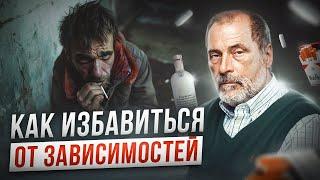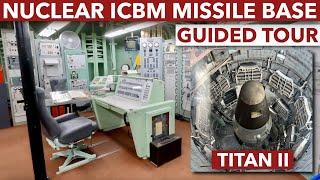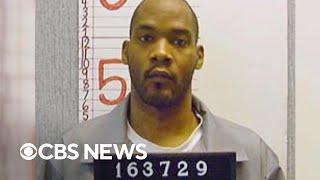![Смотреть What To Do AFTER Building a Gaming PC! [BIOS, Drivers & Windows 11 Install!] What To Do AFTER Building a Gaming PC! [BIOS, Drivers & Windows 11 Install!]](https://smotrel.cc/img/full/ZzZoRWhpbV9WVkw.jpg)
What To Do AFTER Building a Gaming PC! [BIOS, Drivers & Windows 11 Install!]
Комментарии:

Will 16 work?
Ответить
Idk if I wanna build a pic anymore, I have a LOT to learn still
Ответить
Thank you so much bro!❤
Ответить
Can someone help me why my pc shut off when im playing games
Ответить
i put my flash drive in and my screen comes back to the BIOS but the pc detected my flash drive and put it in Boot Priority
Ответить
You lost me on "install chrome"
Ответить
Any idea why my keyboard and mouse don't work in Windows Setup page? They work in bios, and I have Legacy USB Controller turned on
Ответить
Great tutorial just got my pc running but the windows won’t download it’s says (this pc doesn’t currently meet windows 11 system requirements what should I do and also my gpu flashes orange light the display turns on like I’m able to get in the bios . What can I do to fix this ?
Ответить
"purple screen" literally blue
Ответить
What if I took off the old graphics card and put the new one before I did anything and then did all the steps, can that cause an issue?
Ответить
chrome ? dislike and bye
Ответить
I dont have a delete key
Ответить
A year later, video is still helpin folks out. 🍻
Ответить
I have a GIGABYTE mobo and ive installed windows 11 but im stuck on network screen. I cant click next without installing a driver but i dont know which one. I tried downloading a wifi driver onto a usb drive and i plugged it into the pc but it doesnt detect the driver. I need help
Ответить
Amazing. I just watched a video on how to install Windows 11 on a new pc from another brit with a thick, almost unintelligible accent. He also talks too fast. Must be something in the water over there that makes them think they have to make poor quality instructional videos.
Ответить
That was blue. Just saying. 😂😅
Ответить
This is the best video. Everyone’s out here posting videos about build but very few who explain what to do next. Thank you for this. I have learned a lot. 😊
Ответить
Do i have to clear all files in the USB?
Ответить
Thank you for making it easy to follow along this really helped
Ответить
This was the video I needed, you just earned yourself a new follower sir. Thank you!
Ответить
For the driver, do I need to download all the drivers listed in the download section, such as WiFi, LAN, chipset, audio, etc.? can someone help me..... and after download i just install it thats it ?
Ответить
my pc won’t let me boot windows, micro center can’t even help me even tho they built my pc
Ответить
I don’t have xmp so what now?
Ответить
You can also connect ur phone to your pc [ phone charger with usb] and once connected, go to your phones settings and enable usb sharing. Now you have a network connection.
Ответить
i downloaded the windows thing on a drive and my screen still says no bootable device found. getting frustrating
Ответить
How would you know if there was Bluetooth already installed or Wi-Fi
Ответить
SOMEONE HELP, i recently upgraded my motherboard and now i have to boot and shut down and boot and shut down so many times until i load into windows, and even them it loads into bios anyway, how do i make it just boot into windows?!?!!
Ответить
Cool
Ответить
When i activate Xmp on mine i get black screen only
Ответить
What do I do if no drives show up when I’m installing windows?
Ответить
I'm only getting the GPU after so do I switch the monitor ports with no problem
Ответить
Thank you for this! You are a blessing!
Ответить
Why pc buildings is so complicated😢
Ответить
note... update ur bios b4 installing OS, and after u are done with windows then enable EXPO for amd or the other thing for intel bc it can meddle in the progress of updating the bios...
Ответить
Can you use any rgb software to control your fans?
Ответить
Trapped on a screen that says “Reboot and Select proper boot device or Insert Boot media in selected boot device and press a key” I pressed f2, f12, all the f keys. Delete as well.
Ответить
Disk 0 at 100% usage this is my 3rd time trying to reset computer and start fresh same bs every time.
Ответить
bro sounds like ali-a
Ответить
When i go to select the drive i want windows on it says “We couldn’t find any drives. To get a storage driver, click Load driver.” Anyone know how to fix this ?
Ответить
I have issue,
My pc specs
Ryzen 5 5600g
Gigabyte b550m ds3h rev 1.7
Ram furry beast 2x8gb 3600hz
My pc keep crashing on blue screen, after installing the softwares for motherboard and the software for integrated gpu on my cpu
What fo i need to do. I already uninstalling it one by one now since it keep crashing

update the bios BEFORE installing windows, enable xmp/expo AFTER installing windows.
Ответить
Good video, though I have to say that the crooked GPU and Waterblock being 90 degrees off was really offputting lol
Ответить
can you send me a better pc. i really need one my current one has a maximum fps ocn lowest settings 20-30 fps and its overheating all the time and my cpu is a intel pentium 3258 3.20 ghz and gpu is an nvidia geforce gtx 960 pleez i am subscribing and liked all of your videos pleezz
Ответить
So in a nutshell after installing windows through bios boot up screen, download motherboard drivers (something for cpu, audio, vgma if needed, ethernet/lan and wifi or whatever else you need), gpu drivers (could just download geforce now for nvidia gpu's so it does it for you), and then if theres any rgb lighting that can be controlled via software download the correct software for that (e.g. icue for corsair rgb). After thats done check ram speed and temps any problems change speed of ram in bios settings and troubleshoot?
Ответить
This is great because I'm wanting to build my own pc but am scared of messing up something or downloading the wrong thing. The only question I have is how would I transfer everything from the old pc to the new built gaming pc? Would I just download the apps again like steam, ubisoft ect; and just login and everything is there or do I need to get a flash drive and transfer everything over?
Ответить
White Jose Walker Jessica Young Kenneth
Ответить
Is it really that easy?
Ответить![What To Do AFTER Building a Gaming PC! [BIOS, Drivers & Windows 11 Install!] What To Do AFTER Building a Gaming PC! [BIOS, Drivers & Windows 11 Install!]](https://smotrel.cc/img/upload/ZzZoRWhpbV9WVkw.jpg)