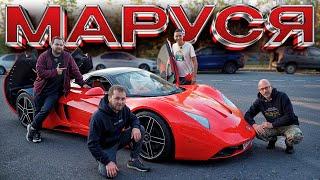How to Fix 404 Page not Found error wordpress, the resource requested could not be found on this
Комментарии:

Super sir Nice 👍👏👏
Ответить
tanks very good
Ответить
cool music. cool solution.
Ответить
waaa, thanks✨
Ответить
very helpfull
Ответить
it works !!!!! 👍👍👍👍👍👍👍👍👍👍👍
Ответить
thank you very much
Ответить
doesn't work
Ответить
I face the same problem. Thank you so much, brother
Ответить
Thanks! Worked for me.
Ответить
thank u so much
Ответить
É bem fácil de evitar estresses e perda de tempo conectando com páginas que já não existem: É só escrever: Comentários desativados. Que tal? Abraços. Marisa Pereira de Arruda. Sub-Chefe de Redação Esportes Brasil.
Ответить
you saved my day,thanks
Ответить
Thanks for so much
Ответить
bruhh what is cpanel?
Ответить
Thanks you save my night <3
Ответить
It worked thank you so so so much
Ответить
thanks so much it work verry well
Ответить
Thank you bro
Ответить
It's not working on my WordPress website.. it's showing 404..can you plz diff a solution.?
Ответить
I have the right code but still the same problem what should I do???
Ответить
Bro, I was literally about to break down - this was a life saver🙏
Ответить
Helpful 😊
Ответить
This tutorial saved me, thx
Ответить
It doesn't work on my site
Ответить
How if i dont have cpannel acces?
Ответить
Thanks it's working
Ответить
thanks
Ответить
THANK YOU SO MUCH.. IT WORKED
Ответить
You have earned a like ❤
Ответить
Thank you
Ответить
Thanks a lot Brother...Working video
Ответить
Thanks a lottttty
Ответить
Very Helpful Video for me
Ответить
tnx
Ответить
THANK YOUUUUU
Ответить
Thank you. It works
Ответить
Thank you.
Ответить
Thankyou so much, it's working ❤
Ответить
thank you brother you helped me a lot, i was kinda worried about this
Ответить
how to open cpanel when i cant search it ?
Ответить
My c panel is deactivated what should i do?
Ответить

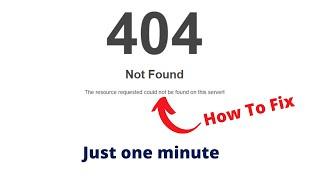









![The Long Dark : Wintermute Эпизод 1 Прохождение на русском #6 - Грабим банк [FullHD|PC] The Long Dark : Wintermute Эпизод 1 Прохождение на русском #6 - Грабим банк [FullHD|PC]](https://smotrel.cc/img/upload/RXRkM2lVY0JORmM.jpg)