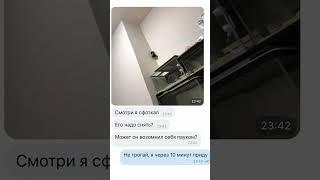Flywoo Hexplorer // PNF Setup - Caddx Vista & Crossfire Nano
Комментарии:

👍👍👍👍👍👍
Ответить
Great review!
Interesting going back to a hex design. Used to be popular with less powerful motors and there were a lot of hex and even octo setups way back in the early days. Not sure what the benefit is now with more powerful motors and better flight controllers. Plus the arms are now swept forward into camera view.

Actually.... This wasn't even review but still made me want to get the Hexplorer. 😆 Great setup guide
Ответить
Great video, Gal! Thanks a lot! 😊
Stay safe there with your family! 🖖😊

HEX YEAH!
Ответить
very nice ! always learn some thing from you Gal
Ответить
Just perfect
Ответить
Hey broo, i want to ask How to build this drone in to Bluetooth mode ?.
Ответить
Thanks Gal, just got one on clearance and this is what I needed to get it in the air.
Ответить
I follow up to the point of soldering TBS Nano RX receiver and binding it with RC transmitter. I can't get past next step, connecting flight controller to PC via USB. Nothing happens. No new unknown device in device manager, no virtual COM port, nothing. Betaflight doesn't see anything. Am I missing something here? Am I supposed to press or hold something? Because literally nothing is showing up. Drone powers up, all lights seem alright but on PC side nothing changes.
Ответить
Is there a reason that you did not solder the signal ground on the vista.....I was just looking at my hex and noticed that mine also didn't have signal ground soldered, it seems to work fine the way it is and I was searching for videos to see if its normal to not have signal ground soldered and found yours....can you explain what that extra ground does and why you decided it wasn't necessary....this would be a great help to me thank you
Ответить







![НОВАЯ СБОРКА GLOW DEATHMATCH ДЛЯ СЛАБЫХ ПК [G-AC 2.0.0.0] G-AC v2.0 НОВАЯ СБОРКА GLOW DEATHMATCH ДЛЯ СЛАБЫХ ПК [G-AC 2.0.0.0] G-AC v2.0](https://smotrel.cc/img/upload/OHV3SVpLcXA0NG4.jpg)