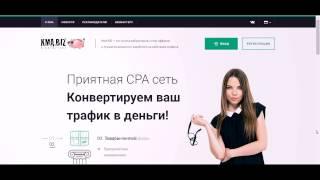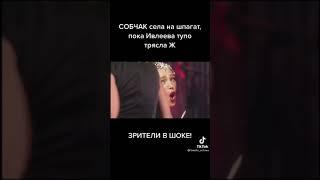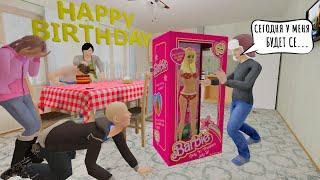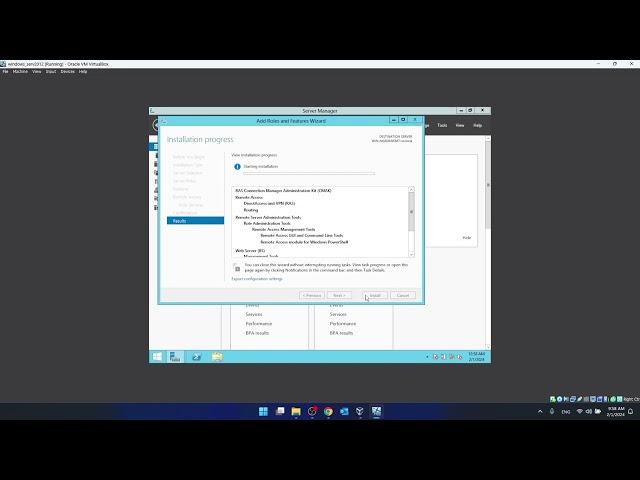
Setting Up Routing and NAT on Windows Server 2012: A Beginner's Guide
Find out more: https://www.hardreset.info/apps/apps/
Navigate the complexities of setting up basic routing and Network Address Translation (NAT) on Windows Server 2012 with our expert guide. Designed for IT professionals, network administrators, and enthusiasts eager to enhance their networking skills, this video tutorial breaks down the essentials of routing and NAT configuration. Discover how to enable your Windows Server to efficiently route traffic between different networks and share a single internet connection among multiple clients through NAT. From installing the Routing and Remote Access Service (RRAS) to configuring routing tables and setting up NAT, we provide clear, step-by-step instructions to ensure a smooth and secure network operation. Whether you're aiming to improve your network's connectivity, security, or both, this video equips you with the knowledge to successfully implement basic routing and NAT on Windows Server 2012.
#WindowsServer2012
#RoutingAndNAT
#NetworkAdministration
Related Questions:
How to install and configure the Routing and Remote Access Service on Windows Server 2012?
How to set up a basic routing table in Windows Server 2012?
How to configure NAT to share an internet connection on Windows Server 2012?
How to troubleshoot routing and NAT configuration issues on Windows Server 2012?
How to secure your routing and NAT setup on Windows Server 2012?
Follow us on Instagram ► https://www.instagram.com/hardreset.info
Like us on Facebook ► https://www.facebook.com/hardresetinfo/
Tweet us on Twitter ► https://twitter.com/HardResetI
Support us on TikTok ► https://www.tiktok.com/@hardreset.info
Use Reset Guides for many popular Apps ► https://www.hardreset.info/apps/apps/
Navigate the complexities of setting up basic routing and Network Address Translation (NAT) on Windows Server 2012 with our expert guide. Designed for IT professionals, network administrators, and enthusiasts eager to enhance their networking skills, this video tutorial breaks down the essentials of routing and NAT configuration. Discover how to enable your Windows Server to efficiently route traffic between different networks and share a single internet connection among multiple clients through NAT. From installing the Routing and Remote Access Service (RRAS) to configuring routing tables and setting up NAT, we provide clear, step-by-step instructions to ensure a smooth and secure network operation. Whether you're aiming to improve your network's connectivity, security, or both, this video equips you with the knowledge to successfully implement basic routing and NAT on Windows Server 2012.
#WindowsServer2012
#RoutingAndNAT
#NetworkAdministration
Related Questions:
How to install and configure the Routing and Remote Access Service on Windows Server 2012?
How to set up a basic routing table in Windows Server 2012?
How to configure NAT to share an internet connection on Windows Server 2012?
How to troubleshoot routing and NAT configuration issues on Windows Server 2012?
How to secure your routing and NAT setup on Windows Server 2012?
Follow us on Instagram ► https://www.instagram.com/hardreset.info
Like us on Facebook ► https://www.facebook.com/hardresetinfo/
Tweet us on Twitter ► https://twitter.com/HardResetI
Support us on TikTok ► https://www.tiktok.com/@hardreset.info
Use Reset Guides for many popular Apps ► https://www.hardreset.info/apps/apps/
Тэги:
#How #to #Tutorial #Technology #Settings #Tips #How_to #Tech #TricksКомментарии:
Ремонт прицепа ПТС-4. Поворотный круг
Бульдозер ТВ
как взять ссылку в товарной партнерке KMA.biz
Территория успеха
How to Enable Pop-Ups on Google Chrome
Tech Related Tips
My First Youtube Video! | Yash Makan
Yash Makan
NO Sylvanas DIDN'T Make A 'PACT' With The JAILER!
Doronsmovies
Парковка домена: 2Domains.ru и M1-shop.ru
M1 – прямой рекл по нутре в LATAM и ЕС