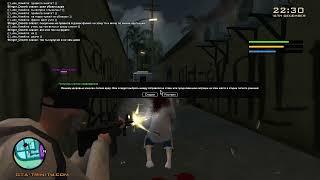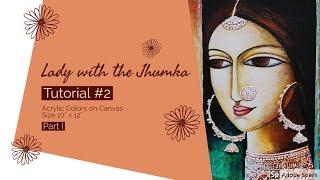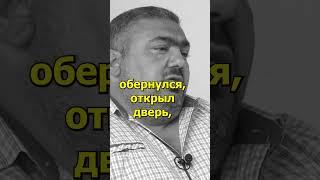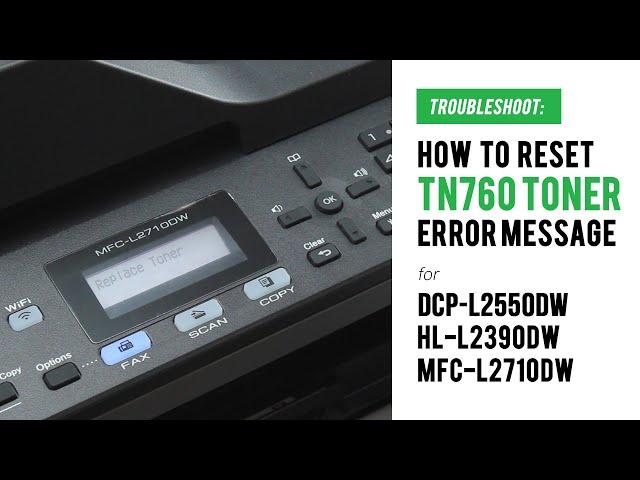
How to Manual Reset TN760 Replace Toner Error on Brother DCP-L2550DW, HL-L2390DW, MFC-L2710DW
Комментарии:

After struggling with this through a bunch of different suggestions, this is the first one that actually fixed the problem. Thank you!
No idea why Brother makes this such a pain when so many others are just 'replace and go'.

You just saved the life of a Brother DCP - L2550 DW from taking an involuntary plunge off my 7th story Balcony. He says thank you :D
Ответить
Wow!! Worked like magic
Ответить
Brilliant! Fixed the error and saved me from having to buy a new printer. Thank you!!
Ответить
Did not work or me.
Ответить
Doesnt work for me. Nothing happens when i hit CLEAR and STOP/EXIT at same time. Down arrow doesnt change anything on screen,. I just bought this printer and have maybe made 300 copies...no way an it be empty already.
Ответить
How to change language please 1 video for me
Ответить
Thank you, you saved me!!
Ответить
Not working on Brother HL-L2390DW Error Message stuck on the screen. It will not respond to any buttons being pushed. Any help appreciated.
Ответить
Pushing Stop/Exit button and Clear at the same time followed by Clear does nothing here. The "Cover is opened" just keeps being there.
Ответить
Great tip for me! I had the bypass going for a week but was annoyed with the message. Thanks for this, my sanity can remain intact lol.
Ответить
This worked for me a few months ago. Now when I try it the printer still wants me to put in a new toner. Any suggestions? I tried resetting the cog wheel spring on the toner, but it didn't help.
Ответить
Our HL-L2390DW printer didn't recognize the toner even with the restart. So we removed the chip, slid the old chip into the new slot, and reset. That did the trick! Thanks for showing how to reset.
Ответить
Sweet baby jesus thank you, I've been fighting with the office printer for almost a half an hour trying cartridge after cartridge. This simple process fixed it, thank you!
Ответить
FYI this does not work on the HL-L2390DW
Ответить
Worked! Still have toner left :)
Ответить
For the HL-L2390DW the stop+clear didn't work instead I had to click on the menu button instead, and press 1 for general setup, and go to #4 for switch toner and select yes or accept new toner and everything worked after.
Ответить
thank u! this worked wonderfully :)
Ответить
Did not work on my MFC-L2710DW. Have spent several hours researching and tried multiple solutions to no avail. Hope I don't have to replace a battery as suggested in another video I found.
Ответить
Thank you so much for this! I tried the steps in the video but it didn't work. I read through a bunch of replies and still didn't get it. I then decided to just close the front and pressed menu and a some other random buttons and it cleared and started working. I can't tell you how I did it, but I did and I'm so grateful for this video and everyone who commented with replies! Thank you!
Ответить
Nope, didn't work. Clear and Exit button at the same time, then clear again. Still get "replace toner" message without being able to scroll to a different option.
Ответить
For DCP2550DW this did not work......instead, leave the door shut with the new cartridge in place. Press "Menu", then select "1. General Setup" with the "OK" button.....scroll with arrows and make logical choices accepting the toner replaced prompts. Good luck.
Ответить
This is not wokring on my MFC- L27 000DW.
Ответить
Thank you!
Ответить
Yess ! thanks so much, saved us quite a few headaches !
Ответить
Thank you! This worked perfectly :)
Ответить
dost work
Ответить
Thank you so much for the walkthrough!
Ответить
Thank you
Ответить
I had been searching for a video like this-I had extended a Brother MFC 7820N toner cartridge life before by taping over a sensor on the cartridge but now I am using a Brother HL-L2390DW and could not find any solution until this video. Now I can print my 941 quarterly tax returns. Joy. Thank you so much.
Ответить
Thanks for the help!
Ответить
It worked perfectly, thank you for the video!
Ответить
Thank you, this is helpful ❤
Ответить
that did the trick. Thank you.
Ответить
This video is 5 years in and still saving printer and toner lives. I was about to kill this printer and toner because of this error not recognizing the new toner after being frustrated with it. Do a better job Brother Printer company!
Ответить
On a HL-L2390DW, I had to take out the toner for the code in this video to work. After all was done, I replaced the toner and received a "no toner" message on the printer. I reopened the toner door, took the toner out and put it back in once again, then it was fine. Note that this was with the starter toner cartridge.
Ответить
it doesnt work
Ответить
Finally solved my problem. Thanks so much!
Ответить
Thanks. Have used this several times to extend the life of the cartridge.
Ответить
still not working, getting so frustrated with something that should be so simple.
Ответить
Brother printers are full of malfunctions. Will never buy or recommend this ever.
Ответить
Kudos to u bro, u are a genius and safer, just worked it out for my printer now 😅🙏🙏💕💕
Ответить
Says, "Cover is open" but nothing works.
Model:
Brother DCP-L2550DW

this procedure didn't work for me. I am using a no chip "Moustache" cartridge. Do you have any suggestions?
Ответить
Hello, thank you for the easy instruction. However our printer HL-L2390DW doesn't show any “TNR-HC”. What can replace it? Thank you
Ответить
Its not working for me 😢
Ответить
Finally, after 8 hours of searching and almost give up. This last try following the precise instructions, finger pressing, screen display message, I did it. Many thx 🎉🎉🎉
Ответить
Thank you so much! I praise God for this help!!! So grateful
Ответить
Bravo !
Ответить
Amazing, thank you for this video!
Ответить

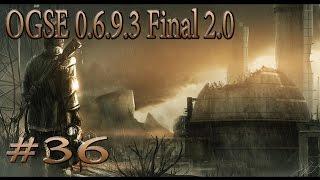

![► Влад ⬥ Вера || СОПРАНО [Верни мою любовь] ► Влад ⬥ Вера || СОПРАНО [Верни мою любовь]](https://smotrel.cc/img/upload/YzNNQl9ZaG1ucDA.jpg)