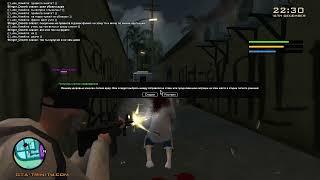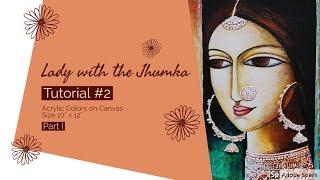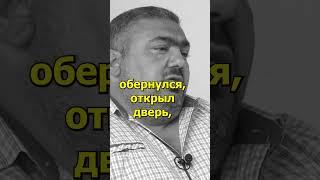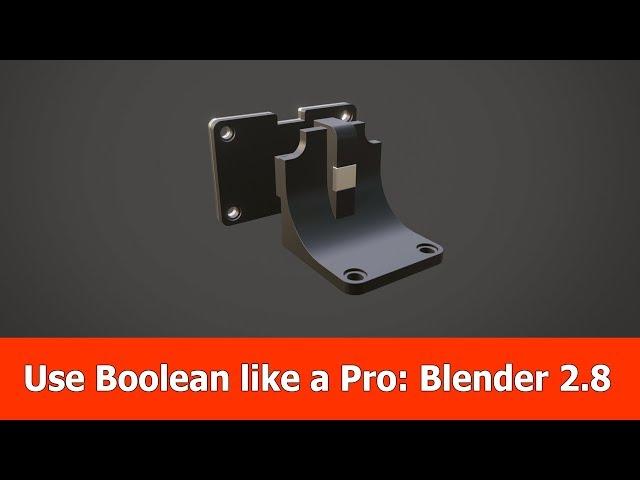
Use Booleans like a Pro with Blender 2.8 and Fast Carve
Комментарии:

Fusion 360 user here tired of Autodesk's bullshit and looking to switch. Can I specify the distance between the center of the cylinder and an edge? Can I specify how deep I want the recessed one numerically instead of just moving it in Z?
Ответить
Very slick addon! What are all the options for snapping? Does it do midpoint of an edge?
Ответить
When I press ctrl +Left Click after drawing the primitive the blue outline stays visible but yours goes away? Same problem as Wayne whitmore
Ответить
made me switch back to blender from maya, thanks for amazing work
Ответить
Nothing happens. try to use - but can't.
Do like in video - polyline or circle or rectangle - ctrl - click - drawing in ortogonal - ctrl -click after for cut - blue line is still there. if i rotate - and after ctrl - click - then new shape just extrude...cant understand the logic of plugin

Oh, snapping to grid doesn't work in imperial units. I can't tell what size anything is in metrics...
Ответить
Hey bro, please to tell me, how to install fast carve in blender 2.79 and 2.80. Please
Ответить
Great info. How do you display the boolean menu on the right of your screen?
Ответить
Sir please make a basic
Explanations video based on your addon fast carver I want to learn it completely but don't know the basics

Right from the start I'm lost at this "Primitive Mode". I don't seem to have this feature in my version of 2.8 which I just d/l today. Also, my Fast Carve menu is not nearly as extensive as the one shown in the video.
Ответить
I've watched tons of your tutorials and never knew you had an addon. This is fantastic.
Ответить
It doesn´t let me go into primitive Mode, keeps saying define the target.
Ответить
I like your lessons, look through it a few times, notice the nuances ...
Ответить
why is primitive mode called primitive ? also do you have a video for absolute beginners, 2.8 prefferably ?
Ответить
amazing! thank you so much <3
Ответить
What about a correct working "undo"-function. Are you working on it or is it panned ? In the View: May it is a good idea to change the showing text "P" to "P (changes Primitive)" for a better understanding. So far, nice work.
Ответить
thank you for this great add-on. the only problem I have is that i can't place the starting point of the primitive in the void, i'm obligated to place it on one of the surface of the object
Ответить
Great tutorial and great plug-In.
But when i click on primitive am getting some error message and unable to follow tutorial from that point on its not drawing line as tutorial shows any help.
many thanks.

Great tutorial abit new to blender and i have noticed many blender teachers extensive use of the keyboard short cuts almost defeats the many new icons added in 2.8 and onwards it will be nice to also see tutorials that use the icons more than keyboard short cuts but great tutorial never the less.
Ответить
fast carve not accepted on 2.80 rc1
Ответить
Thank you for you work on the Addon! It's great!
Ответить
At 23 seconds, you say the addon he is using, but I cannot understand what you are pronouncing. What addon is he using? I'm just getting started with learning how to use Blender, so I have a long way to go and I don't recognize your pronunciation for what addon you are talking about. THX.
Ответить
how do you draw ??
left mouse button is box select on my blender

I can not use the polyline tool if I have the mesh object I wish to boolean, selected as the target. Is this a bug?
Ответить
Awesome addon! I'm learning how to use it at the moment and wanted to ask you a question, how do you know when to remove edges to not interfere in the boolean action?
Ответить
uhm ... quick question : honestly, why would you EVER APPLY booleans ?
the whole point of a boolean is to make a non-destructive hole, right ?
WHY APPLY IT ?
blender pro tip : whenever you can NOT apply a boolean, you SHOULD

genious!
Ответить
Sorry to say that but addon didnt work properly. I try klick by click on simple box ans cylinder and its not boole. Differes dont work. Its make all editings kinda random. In video addon looks genious i apprisiate it. But how use addon in the same way?
Ответить
Trying to follow along, but some of your moves don't work the same way on a mac. There must be a video somewhere on how to use this addon on a mac, yes?
Ответить
"Fast Carve"
where do I get from "fast carve" when i hit "N" key ?!.

I cannot create polyline. I cannot click outside the cube for the 1st point. Also do i need to set target (You have it set, but it is not by defeault)?
Ответить
Wanna test this out. Does it use default boolean calculation? Because when I use the default one and shade smooth my shading looks bad because of bad topology
Ответить
You are a genius, thank you so much
Ответить
i´ve trying to use this addon, but if i delete the first cube edited with fast carve and create another cube to use the same tool, its not possible to use it again. i´ve to create a new document. :S
Ответить
i´ve noticed you have the cube selected as target before draw the polyline. When i select the target before use fast carve, it not works!
Ответить
So, when I go to "Shading" to assign a color to my cube, the cube remains white when I return to "Layout". This did not happen when I was working on building my drafting table in Blender. So, why now? In Layout, I have a cube. I go to Shading, make the cube a metallic, glossy black. I return to Layout, the cube is the color it was when I selected it under Mesh and not the metallic, glossy black it was when I was in Shading. Why is this happening?
Ответить
Great and useful but when I upgrade to 2.81 that's not work on it
Ответить
Hi, i am trying to use it on 2.81 but i somehow its not working, just want to check whether it will work on 2.81 release?
Ответить
Noticed an issue using Jmesh in 2.8. Whenever you apply a boolean operation, the cutter shape's origin jumps to the position of the target object's origin. The only way to fix it is to manually reset the cutter's origin position from the Mesh menu.
Ответить
I can only get it to work once. Afterwards, clicking primitive mode, deselects my object.
Ответить
Thank you for this fantastic addon verry nice.
Ответить
Why is everything in Blender such a struggle? You say to press "M"??????....... "M" gives me a pie menu to "Move to collection". This is the problem with Blender.
Ответить
When I select "Rectangle" from the panel..... the menu on the left still says "Polyline"????? This is most confusing. Have one or the other ....not both. Or at least make them both display the same thing.
Ответить
For some reason, the difference boolean does not work for me. The create function works for me.
Ответить
these looks like a promising tool unfortunately the primitive button is greyed out. what can i do?
Ответить
when i do the first carve it creats a new longer cube in that rectangle
Ответить
Hey. For me (Version 2.91 Mac Big Sur) the Primitive Mode is disabled. Any clues as to why?
Ответить
wow, hot addon 👍🏻👍🏻
Ответить
Thank you for the call out. I am planning to do a video about fast carve soon also. :)
Ответить

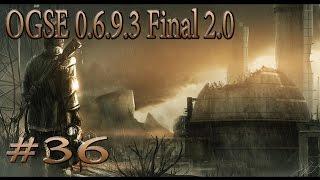

![► Влад ⬥ Вера || СОПРАНО [Верни мою любовь] ► Влад ⬥ Вера || СОПРАНО [Верни мою любовь]](https://smotrel.cc/img/upload/YzNNQl9ZaG1ucDA.jpg)