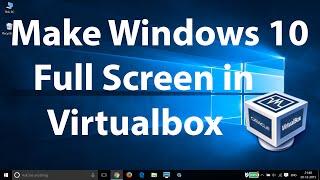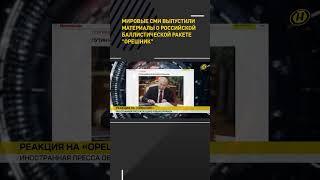How To Make Windows 10 Full Screen in Virtualbox ?
If you guys want high-quality, and more FREE tech content, You can Support me on Patreon and get some great rewards!
https://www.patreon.com/TreeAcademy
Method 1:
Install Guest Additions CD Image
Method 2:
Step 1: Close your virtual machine.
Step 2: Navigate to C:\Program Files\Oracle\VirtualBox\
Step 3: Hold Shift and right-click in the blank space of the window.
Step 4: Select Open Command Window Here.
Step 5: Type below Command
vBoxManage.exe setextradata "Windows 10" CustomVideoMode1 1920x1200x32
That's all
Thanks for watching,if you like this tutorial ,please like and share .
==============================================
Facebook: https://www.facebook.com/GoTreeAcademy
Google+ : https://goo.gl/zAAXK6
Twitter: https://twitter.com/gotreeacademy
#howto #makewindows10fullscreen #virtualbox
https://www.patreon.com/TreeAcademy
Method 1:
Install Guest Additions CD Image
Method 2:
Step 1: Close your virtual machine.
Step 2: Navigate to C:\Program Files\Oracle\VirtualBox\
Step 3: Hold Shift and right-click in the blank space of the window.
Step 4: Select Open Command Window Here.
Step 5: Type below Command
vBoxManage.exe setextradata "Windows 10" CustomVideoMode1 1920x1200x32
That's all
Thanks for watching,if you like this tutorial ,please like and share .
==============================================
Facebook: https://www.facebook.com/GoTreeAcademy
Google+ : https://goo.gl/zAAXK6
Twitter: https://twitter.com/gotreeacademy
#howto #makewindows10fullscreen #virtualbox
Тэги:
#Windows_10(MicroSoft_Operating_System) #Virtualbox(Software) #fix_windows_10_resolution_in_virtualbox #Make_Windows_10_Full_Screen_in_Virtualbox #virtualbox_windows_10_Fullscreen #TreeAcademy #guest_additions_Window_10_VirtualboxКомментарии:
How To Make Windows 10 Full Screen in Virtualbox ?
Tree Academy
HIGHLIGHTS | SCOTLAND V FIJI | AUTUMN NATIONS SERIES
Autumn Nations Series
Shimano Twin Power 2020 - Так ли он плох, как хорош? | Андропов Около Рыбалки
Андропов - ОколоРыбалки
Как убрать лаги в Assassin s Creed Syndicate? (NVIDIA)
P.U.O. Channel
Вставай Донбасс, но это майнкрафт.
Вставай Донбасс, но это....