
How to record Google Slides with OBS (Single Screen) | 2023
Комментарии:

thank you for the this vid it really helped me.
Ответить
Watched so many videos that had me capturing webcam instead of using the browser like you did. Your instructions worked beautifully Thank You!
Ответить
This was so helpful!!! Thank you. I didn’t know about the “interact” feature, man I was trying to get my screen to fit 😂
Ответить
Vanessa, you saved my life!!! 🙏 This is exactly what I needed and spent all day trying to figure out. One question though, I’ve noticed when I watch my recording, the text on my slides still isn’t quite the same sharp resolution as the originals. Any ideas of how to get it as sharp?? Thanks so much again
Ответить
Thanks so much for creating this video even though you just came out of the hospital!
One question: Is there any way for me to see the Google Slides Presenter Notes wwithout them showing up in the OBS recoding?

Is there a way to show the speaker notes on the screen but not record them?
Ответить
Wow this is awesome so basically you do your Google slides within obs itself -is there a way to see your speaker notes ?
Ответить
This was a fantastic help! The only problem I am now having is that I can't seem to get the Google Slides presentation to actually start. It starts in Google Slides, but nothings happens in OBS. I'm wondering if I am either missing something or if I have some kind of glitch. Any help is greatly appreciated. Thanks!
Ответить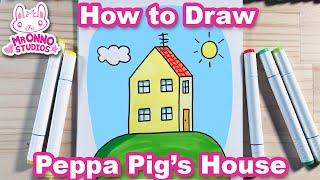


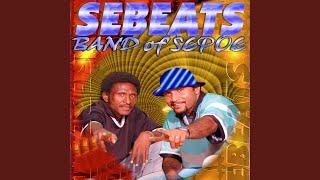




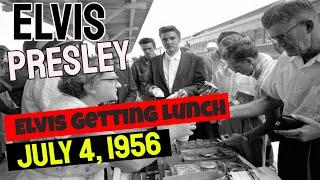
![GO8 | Soch Le [@mokshamusix ,@rohitthevenom ] HATRED GO8 | Soch Le [@mokshamusix ,@rohitthevenom ] HATRED](https://smotrel.cc/img/upload/d3kyMkhUMzc2eTY.jpg)
















