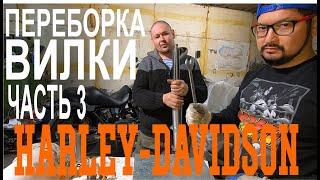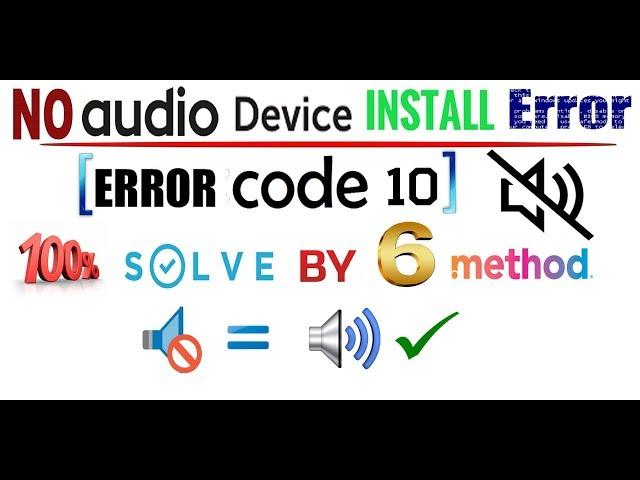
fix No Audio Output Device is installed/error code 10/ 100% working trick for windows 7/8/10/xp
Комментарии:

bahi ma nay kiya to nahi ho raha
Ответить
congratulations you got a new subscriber from Nepal Iiked your video so much because you gave many options for solving the problem i forgot that i had changed my bios settings so the audio was not coming and you reminded me about the BIOS settings Thank You !!!
Ответить
Finally wrk out thnx bro, i put external audio card
Ответить
Mere me disable tick par bhi sound speaker nahi aye sir
Ответить
Thank you
Ответить
Thank you
Ответить
First method when I right click to show disabled devices nothing is showing. No devices are coming up
Ответить
Tod Tech more like God Tech
Ответить
Sir this methods are not work plzz another one
Ответить
Thank you so much! I saw so many videos but my problem solved by this video.
Ответить
speaker ka option show nahi ho rahi he
Ответить
Hindi
Ответить
God bless......👍 super.......
Ответить
Not worked for me ,, feeling sad
Ответить
Can anyone help me as I am still facing this issue .
Ответить
Mine when i choose show disabled device it show no device, why is that?
Ответить
You are teaching us with your won device installed.
Ответить
Thank you so much
Ответить
You Sir are brilliant! You have provided the ultimate solution my speaker is alive again! I was about to go on a very difficult reset and you have saved me!
Ответить
How we can solve in window xp
Ответить
Bro great
Ответить
lmao nothing changed wtf
Ответить
Thanx bro, Bios method worked 🙏 👍👍
Ответить
Thank u so much bro I watched so many videos I wasted 2.5 GB but only Ur video
work for me love u bro 😘😘😘😘

Sari trik galt hai aur jo registry file me uper and lower file dilit ke bad to pc start bhi band ho gaya
Ответить
not working 🥺
Ответить
Thanks mahn
Ответить
Hi
Ответить
Nice
Ответить
broo thanks this was really helpfull for me
Ответить
How to solve hardware changes might not have been detected
Ответить
Thanks you
Ответить
Sir red cross on speaker.
Ответить
I believe in the pendrive like one in the last and it has worked thanks a lot
Ответить
Love you bro 🧡🧡🧡🧡❤️❤️❤️❤️
Ответить
thanks bro
Ответить
Thank you brother 👍
Ответить
thanks dear
Ответить
Is this same process in windows xp?
Ответить
100% real, yours is the best, thank you very much.
Ответить
Sir , playback main speaker ka option show nhi oh raha hain
Ответить
It's not working
Ответить
Thanks bro
Ответить
bro thank💯💯💯💯
Ответить
The driver pack download was crap. It took off my internet connection. I had to uninstall the winzip program
Ответить
Not working
Ответить
i cant hear you my sound is not working
Ответить
Thanks bro
Ответить
Thank you ❤
Ответить