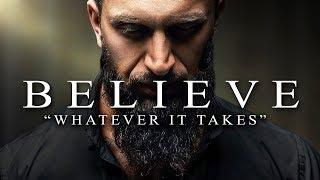How to use JSON Templates with Shopify Themes
Комментарии:

Would you do the same for a custom templates that you can change in the product itself? I previously used minimal theme and now I moved over to Dawn. I had a custom template set up and in the product-template.liquid I had - {% if template contains 'custom-1' %} then all the code I wanted for the custom template below. I also had a template - product.custom-1. This template is only used for a few products that I custom make and I need that template so people can pick all their options without needing to email me and discuss the options.
Ответить
Nice little tutorial, thanks for sharing Liam.
Ответить
Let's say you are doing this for a single page like an about page. I can set up the template for the page to have editable content sections for my users. They will make content edits in production, but will I get those changes in my git commit history? If I need to pull changes down to a branch and work on some things on that about page and preview my changes on a separate staging theme, will I get the production content ported into it or will I just have the staging theme content?
Ответить
I honestly don't understand the supposed advantage of being able to add sections to a page in the theme editor. Adding a section to one page adds the same section to ALL the pages that use that template, which is the same problem we've ALWAYS had with sections (I'm SO sick of article1.liquid, article2.liquid, article3.liquid, article4.liquid, etc; just so we can have unique content in our blog posts). Do we really want to give content editors the ability to easily jack up the layout for ALL your pages, blog posts, or product pages all at once? The layouts for pages on the site need to be coded in the templates, so that they can't be changed in the editor. I get that storing settings data directly in sections files gives a performance boost, but If we still have to code the layouts, what's the functional advantage to completely refactoring our sites into JSON templates?
Ответить
You are amazing!!! I've seriously spent HOURS searching for a tutorial like yours! THANK YOU!! Can you show how I would code a sidebar into my article page (and also into the blog list/grid page) so that I could put any sections into it? Similar to how you created JSON templates for Products and Blog, but it would be the sidebar so I could add an image, html code for ads, etc?
Thank you!

We have an issue with the 50 blocks limit. Since you cannot load a section inside a section, we cannot access all product_fields needed. Any solutions ?
Ответить
Is it just me, or you can't create root .json files in the online theme editor - e.g. just 'products.json' in the templates folder, it's always has to be suffixed with a name?
Ответить
Hello Liam, awesome tutorials, saved me time, however, quick question, how do I implement alternate themes layout for Debut with OS 2.0, unfortunately can't render the {% theme 'alternate' %} on json template
Ответить
Thanks so much for the video — this is super helpful! I couldn't help but wonder what VS Code extensions you were using for autocompletion and creating that json snippet. 🤩
Ответить
Super confusing tutorial. Your documentation seriously lack REAL explanation!
Ответить
Hey man, thanks for the video. I’m struggling a lot to edit my default layout of the blog page and of the blog article page.
I’m new to Shopify and liquid language. What I don’t understand is: does each front end page in Shopify is made of a .json and a .liquid file?
I can’t even edit the style of H2 in my article front end cusomizer! 🫣

Wow, nice sign on the wall behind you...real professional.
Ответить
Ok but the cart object is also a json? And good luck putting a wrapper around them. If you start with dawn and you build and build upon to the cart. You all of a sudden notice you can't put a wrapper around it in order to make the main-cart-items and main-cart-footer in a wrapper. Oh my great stuff. Ya'll overcomplicate things.
Ответить
i fall asleep
Ответить
Just what I was looking for! Thanks!
Ответить
Do you have anything on customizing buttons per page based on the content on that page?
Ответить
I want to create a blog template. Can I do it this way? and How would i?
Ответить