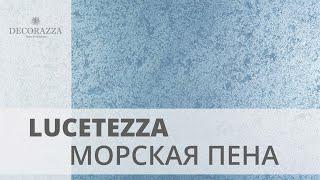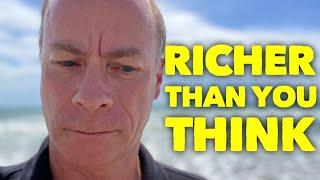Fix Unable to remove bluetooth device on windows 10 / 11
Комментарии:

THANK YOU sir finally something on this topic help me out
2nd method helped me out

THANK YOU!!!
Ответить
THANK YOU!!!
Ответить
thank you so much good sir!
THIS SOLVED MY PROBLEM!
LIKE LIKE LIKE

you are a live saver man, been trying to connect my console to my pc for hours
Ответить
ty!!!!!!!!!!!!!!!!!!!!!!!!!!!
Ответить
Nothing worked
Ответить
windows is so well designed hAHA
Ответить
Windows power shell worked for me, after I have watched so many tutorials, yours helped. Thanks a lot man
Ответить
god hear me...tht the only solution really work....thanks you so much......
Ответить
ur banned
Ответить
Work thx
Ответить
Thank you ,I been trying to fix this issue for a Month. This fixed my "can not remove Bose headset" in my bluetooh area connected devises.
Ответить
Utube should pay more to you for such good useful content. Atfirst not working, did the btpair -u few times till suddently the device that i want to remove suddenly removed.
Ответить
I still can't uninstall my bluetooth drivers! 💔
Ответить
I love you, mister Indian man. I've been looking for a solution for about an hour, and you came in clutch. Much love.
Ответить
Thank you SOO much!! I paired my controller with my phone for a bit and when I tried to reconnect to my pc it just wouldn't, even after uninstalling device it will just popped up again and again. Until I went into powershell which fixed it. Thank you again, God Bless brother
Ответить
thank you bro
Ответить
Thanks you, It's fix
Ответить
The second method really works!!!!!!!!!!!!!!!!!!!!
Thankyou so much!!!!!!

The only thing that worked. Dude, you are the king.
Ответить
thank you soo much!!
Ответить
Guys I found the ultimate way to make it work I turned off my computer and turned it back on!
Ответить
thank youuu....this video saved my lifee
Ответить
It finally worked. Thank you so much for your help
Ответить
method 2 worked!!! Thank you so much🎉❤
Ответить
THANKS. THE VERY FIRST ONE HELPED ME.
Ответить
You saved my money bro i was going to buy new laptop becoz of this fucking issue...i wached more than 10videos noone was helping
Ответить
I try everything...thanks!
Ответить
sabe muito meu indiano
Ответить
that actually worked..... thank you
Ответить
my guy you are a top mf G
helped me out BIG TIMEEEEE

THIS WORKS!!! After half a day searching everywhere on the internet, this lifesaver showed up.
Ответить
Thank you, it's unnerving when you're privacy has been invaded.
Ответить
The only that worked for me
Ответить
Thanks a lot it helped after seeing your first video
Ответить
Thsnos
Ответить
Hi
Ответить
Many thanks ... the Bluetooth command lines sorted my problem👍
Ответить
Thank you, second method works for me.
Ответить
THANK YOU!!!!
Ответить
Flipping worked like a bloody charm!
Ответить
Thanks buddy Your's trick worked.
This video was worth it for me

hahaha i was just thinking idiot ive already neem through this then it said show hidden devices?? what...... who thanks that's how you do it hahaha cheers
Ответить
Your a fucking chad bro! Tysm !
Ответить
thanks
Ответить
have my respect sir O7
Ответить
Hgya .. thanks for this video 🤝
Ответить
Thanks its solve the parameter problem
Ответить