
When Fun Turns Frustration: Simulation Lag in The Sims 4
Комментарии:

Funny. In my heavily modded ESIV:Oblivion (released 8 years before this game) I had over 1,500 people. If I'm in one city, everyone in other cities would still be going about their day - working sleeping eating travelling, etc. No lag.
Maxis just built the game wrong from the ground up.

We need a fix for the random lag spikes during Live Mode.
Also Build Mode lag and CAS lag (sometimes using ESC doesn't fix it).
Also we need a fix for the random kicking out of Build Mode causing the Build Mode music to loop over Live Mode.
Then there's the traveling to places causes the game to close that household you're tossed into Neighborhood Mode. You cannot travel to your businesses or anything and have to quit the game to fix it.

It's impressive that they went back to neighborhoods, TP travels, more rabbit roles, simpler artstyle just to optimize the game and it still not optimized enough. The sims 3 had a clear reason to lag and stutter, but it was acceptable because everything else actually worked. And of course, we used to have more gameplay and things to explore even on the base game.
Ответить
When playing The Sims 4 and wanting to speed things up I tend to rapidly switch between speed 1, 3 and pause, using 1 and pause when the sim completes an action.
Ответить
For me simulation lag occurs mosty in older save files which is unfortunate because I like to play legacy style :( And moving sims to a new save file = destroying an in-game family tree
Ответить
Honestly i much prefer how TS3 handled it, some stutters every now or then are better than losing in game time
Ответить
The funniest thing is that SrslySims' mod can fix the simulation lag almost entirely. But EA can't.
Ответить
Somehow, I've upgraded to Xbox Series X five months ago. All the more reasons to upgrade to hardware with higher memory.
Ответить
The argument of having too many objects or too many Sims on a lot, or playing on a save for too long makes my jaw drop.
I'm playing only one Sim in my household in a house made by EA or on an empty lot for a Rag to Riches, and my game has fewer frames per minute than a 6th grade powerpoint as soon as I begin.
I can reduce graphics quality, delete notifications, save, but this doesn't drastically reduce lag every time.
And suddenly, without me doing anything, the game will suddenly be fluid, even in a situation with many Sims or objects.
I'm convinced that the problem goes very deep and is the result of how the game is coded at its core.

Sims standing around doing nothing. I can’t stand it and don’t get me started on the weird random teleporting they sometimes do for no reason when given commands. 😩
Ответить
I tried Simulation Unclogger... For me, it just didn't work, at times, even making things worst.
A thing that DO work for me : Use resetsim on each and every Sim in the area. Suspected cause of much of my lags seems to be some Sim waiting for some other Sim or Sims to complete some action/task or to come to them, when that Sim is also waiting for a third Sim to complete something that depends on an action from the first Sim... So, a deadlock situation.
The recommended configuration have been made for the base game before most DLC even existed. For someone having all DLC, that recommended configuration MUST be increased by at least +50% or more. So, make it minimum 6Gb of RAM and the recommended memory amount 12Gb of RAM. Currently 4 Gb and 8 Gb.

And i thought, i'm the only one who caught this problem because of my potato hardware :(
Ответить
I like how TS3 lags.. i mean, how it handles it. Though, if you're not paying attention to little details in the backroud that are still moving, like water or swaying trees, it does look like the game has frozen since everything suddenly comes to a halt.
Still prefer that, how EVERYTHING takes a pause instead of the sims just standing there for 3 in-game hours looking stupid while their animations are lagging (honestly TS4.. why??)

it's a big reason that, even though i love pets irl, playing with pets in the sims is the most frustrating thing, along with babies-toddlers, it takes forever to do anything, your entire sims' day is dedicated to looking after them because it's so slow, laggy and buggy :/
Ответить
I'm amazed that Sims3 has always ran better for me😂
Ответить
I thought the sluggishness of the Sims 4 was just how it was. I didn’t know it was the result of lagging behind the scenes.
Ответить
One thing I've noticed is that since upgrading my GPU from 3080 (with 10GB VRAM) to 4090 (with 24GB VRAM), I've had almost none freezes and lags. And the FPS tends to be at 200ish. It's unfortunate that you might need a 4090 GPU to play Sims 4 smoothly.
Ответить
I use to have horrible lag with my 40gb of cc and mods… get the lag mod, set sims 4 as priority in windows game GPU settings, and for cc, merge all loose package files. I now can play on 64x64 with an ungodly amount of mods and cc, lots of animals and sims on a super detailed lot 😂
Ответить
Stimulation lag is the true devil when you’re trying to use mod animation poses
Ответить
Idk about yall,but when my game starts lagging, i simply pres esc let 2 3 seconds, and then i press esc again and the game it works as it should. But if somehow I get stuck in the loading screen, I press ctr alt delete and the game unfreeze. 😅
Ответить
Informative! Well-paced! Nicely edited! Seriously, thanks for a great vid!
Ответить
I just learned today right now that you can turn off the musical stings 😮😅
Ответить
I noticed that having too many harvestables makes it unplayable. But this video made my day. I worked so hard to be able to buy a good computer to play this game smoothly (I started playing on a potato notebook) and even then I faced lag and slow game issues, I was getting depressed thinking that my computer was not good enough yet. Thank you for the tips.
Ответить
As a person with a bit of knowledge in programing i think i will never understand how in the hell this game was coded. It s really struggling recently. My laptop should be able to run the sims 4 perfectly fine yet it does not. I personally have noticed problems the day eco lifestyle released and to this day i believe the core of the problem is somewhere in that expansion pack and its patch and it had gotten worse when star wars game pack released as well so i also recomend maybe not playing with them in your game at all.
Ответить
But the Sims 4 was designed to run smoothly on low end computers. Remember, that's why it's shite and missing a huge amount of features to this day.
Ответить
i play in window mode.When i open build mode the game slows to a crawl then all i do is Click on the top right option the 3 dots and click on the middle of the screen again. SAME THING when you go from build mode to live mode then you quickly just click on the 3dots option top right then click back to your game and it INSTANTLY GOES smooth again. What i also do is i play alot with SHIFT+CLICK by which i teleport around and i also SHIFT+CLICK on the option called RESET OBJECT on my sim or if i want to shorten a perticular action like eating. EG. once sim is eating and receives his EATING MOODLET BUFF i dont wait for him to stand up from chair take plate clean NOPE i just shift+click then select RESET OBJECT. 90% if the time i play with these 2 tools navigating quickly in my game then i only OCCASIONALLY let the sim do their animations if i just want to see them do it themselves but try using these tools is WAY MORE fun and you get to perform way more actions PER DAY.
Ответить
I recomend to use the simulation lag fix mod and the simulation unclogger mod
Ответить
thank you for the mods i hope ea fix sims 3 and sims 4
Ответить
Yesterday when playing, my Sims horse got stuck in a gate when attempting to interact with the horse. The game lagged until the horse reset. It was funny! But I was also like... Ohhh no 🙀
Ответить
I discovered: if you have the FPS Drops just open the cheatbox (ctrl+shift+c) and everything is normal again!
Ответить
For me opening the gallery most times fixes the low fps
Ответить
hello, @Mattically I have a question Why I am blocked from your Twitter?
Ответить
Simplify ur gameplay when playing sims? Thats real life....
Ответить
I found out that you can combat the FPS drops (mentioned at the end of the video) by opening the console by pressing [CTRL] + [Shift] + [C] and closing it again. Helps me most of the time.
Ответить
So let me see if I can break this down. Don't play the game. Don't have fun. Don't simulate large families and give EA money? Well PUCK with logic like this it seems like the best game ever.
Ответить
I don't think they will ever address this issue at all because they simply don't care
they are way too busy releasing dlc's which people are going to buy anyway no matter in what sorry state the game is in
Even the Official Statement you've cited goes back to April 2021 between back then and today they released Cottage Living, High School Years, Growing Together, Horse Ranch and now For Rent and thats just the Expansion Packs that came with their own share of problems
i wouldn't get my hopes up anytime soon

You honestly deserve more subs
Ответить
If we can't play long on one save, or build big houses for our sims, I guess EA should have officially announced that: "The game can be played without lags on small lots, in tiny homes with max 2 paintings in a room, for 2 generations top". Just be honest!!!
Ответить
I have the rage of 300 Spartans when the game just decides to lag
Ответить
Honestly, this is so absurd. I remember playing TS2 15 years ago on a crappy PC and it ran smooth as silk. TS4 is utterly unplayable, even on a top-tier gaming PC: when I play, the CPU and GPU are always below 50% usage and the game still lags, and this shows that the PC is not to blame. The game is frustrating because every action literally takes hours to complete: Sims just get stuck and don't move. Leveling up skills to get promoted, especially in higher job stages, is almost impossible, as sometimes Sims die of ageing before they can develop their skills to the top. The frame rate is another issue: on Life Mode, I'm playing at 16 FPS all the time; on Build mode, also less than 5 FPS. It is unbelievable that EA releases stuff packs every week with more and more junk to fill your house with, and then they tell you not to over-decorate your houses; also, don't make your game heavier with useless DLC's instead of addressing an issue that's making the game impossible to play.
Ответить
In other words: at this point, just don't play at all. It's actually sad... "constantly working on it". - 10 years of "constant hard work" and still absolutely nothing to show for it lol
Ответить
This shit is maddening. For weeks I have this. Deleted tray folder, repaired game, deleted mods, pulled graphics lower - still my sims constantly stand there, gazing into nothing while time goes on.... Imma just about to abandon this game.
Ответить
this is a 1000$ game
Ответить
I use those simulation lag mods already in my game it does help out my game a bit but i still have problems with lag in live mode with my sims families it's like every update for the game just make it worse 😮💨
Ответить
It’s so frustrating that I have these constantly happening
Ответить
the ps4 lag is insane
Ответить
Imagine releasing 60$ DLC continously for a broken game
Ответить
The thing is - I don't have a simulation lag, I have a UI lag when clicking on all sims or some objects. Like from clicking to the UI options showing up is like 5-10 seconds
Ответить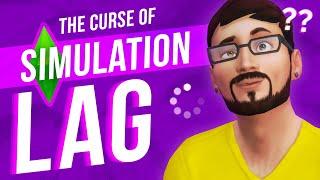



![Диафильм - Вороны Ут-Рёста [1964] Диафильм - Вороны Ут-Рёста [1964]](https://smotrel.cc/img/upload/c0RSclM5eDc1Z2k.jpg)





















