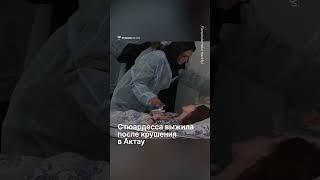HTML & CSS for Beginners Part 15: How to style links
Комментарии:

Hi Kevin,
Somehow my "focus" function doesn't work on my Mac when I push tab key, why this happens?

Hi Kevin,
I find that you don't give "divs" to paragraphs for your html file of this chapter, , but the paragraphs still
appear to have a box constraining them, how dose that happen?

I am not shy and I leave a comment. :D
Thanks for the video by the way. You do nice job.

Great video. I plan on watching all of your videos. They are very well done. Thank you for making them.
Ответить
Thanks again! I use 'active' for my menu links...just to highlight which page they are on!
Ответить
thankyou !
Ответить
You're the best Jared!!!
Ответить
Best tutorials for beginners I've seen this far! Thank you!
Ответить
thanks man
Ответить
doesn't work for me, i did exacltly what you showed, but for some reason it doesen't work for me.
Ответить
I've gone through many html & css videos but your's is awesome....
Ответить
Very nice and clear explanation. It's useful for me. Thank you so much Kevin.
Ответить
I liked it! :) Thanks a lot!
Ответить
thanks bro
Ответить
waaoowww!!!! This was exactly what i want . THANKYOU
Ответить
youve done it again!
Ответить
nice video Kevin, I saw it all, Thank's for help me with my Css
Ответить
Hi Kevin! I added a:active for a link today and noticed that Firefox keeps the link your “active” color if you click and drag away like you were in this video. Is that new, or is it always like that on Firefox? It doesn’t seem to do so on Chrome.
Ответить
Great series Kevin!
Ответить
You're the best Kevin
Ответить
what is the difference between a and a:link, can you give us an example
Ответить
Your tutorials are very good
Ответить
you done it again
Ответить
i like your videos! thanks so much for your great support
Ответить
You explain the css super well. been following the odin path. Cheers mate 👌
Ответить
When I take dry shits my asshole throbs.
Ответить
This course is so damn good that I'm finally learning! Thank you Kevin!
Ответить
The links to the tools you use have been a hige help understanding and making a newbie approach somewhat bearable.
Ответить
This video is awesome. Thanks Kevin
Ответить
building my own blog!! thank you!
Ответить
The Odin Project
Ответить
Thank you for your videos
Ответить
hey how should i be watching your videos? what order should I be watching your playlists? I'm currently on the hmtl CSS for beginners. I found you as a reference in the odin project but since I started watching your videos they where so good at explaining everything I decided to finish your stuff first then return to the odin project.
Ответить
It's mindblowing, that all this stuff is free
Ответить
You are a great teacher Mr. Powell, it's easy to understand everything you explain; even for someone like me whose mother language is not english.
Ответить
I often forget to give like, sorry for that, I do give like whenever I remember.
Ответить
Kevin, Your videos are great. Thanks a lot.
Ответить
well explanatory thanks
pls how do I create a link to scroll me down the page and the one
that would take me up the page

Made it this far & keep going, thanks for those videos!
Ответить
I’m going through this playlist. I’ve used CSS since 2003 or 2006 (I forget) but never liked it and never really studied it. So I’m starting from scratch from the basics. Part of my problem I believe is I don’t fully grasp the real fine nitty gritty.
In the links, there are subtleties that you could explore. Perhaps this isn’t the place but I’m not sure. I’m also not sure of the following. It appears that the browser has a style sheet but sometimes, what the browser’s style sheet (the default style) applies and other times, it appears, it does not apply. For example, at one point you had just “a” and “a:hover” and the “a:hover” that you specified was being applied but the (for example) “a:visited” that the browser’s default had did not apply. I guess… it is because your “a” link came after so it over rode all of the browser’s default “a” styles? But, then your “a:hover” came after your “a” so it would apply when appropriate.
Anyhow… there is a lot of subtle interplay with how precisely does the cascade work. I mean it because I think this is part of why CSS frustrates me. The little subtleties bite me.
I’m also hoping that you talk about “block”, inline block, images, collapsing borders, blah blah blah. I never really understood how CSS arranges things on the page. I would just randomly poke and change and hope without any understanding. That is what I’m hoping to overcome either by this series or by subsequence follow up videos.

Watching and learning. Very great tutorial video.
Ответить
Like it! 🙂🙃👍🤗
Ответить
thanks for the video
Ответить
Good day Mr Kevin, I'm having problems with styling my links. It keeps on telling me that 'do not use empty rulesets, what could be the problem??
Ответить
liked
Ответить
Best tutorials
Ответить
❤❤❤❤🎉
Ответить
Still keep following along your channel.Thank you!
Ответить
tysm for this tutorial
Ответить