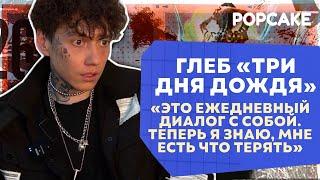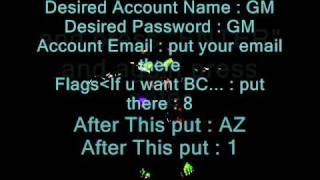You’ll Need to Provide Administrator Permission to Copy This File or Folder
Комментарии:

its really helpful, thanks
Ответить
I was about to delete my files after a lot of effort when I found your video and believe me. This video has helped me so much that I cannot express it in words. Thank you very much. Keep making such videos so that it can prove helpful for new children and those whose important files get corrupted like this. Thank you.
Ответить
ks,k
Ответить
5 years later.. found this very useful. Thank you very much
Ответить
What I should I do
select yes or no

TNX THIS WORK FROM ME I HAVE D DRIVE AND I HAVE PROBLEM WITH THIS TNX FROM HELP ME
Ответить
THANK YOU! I was having issues moving files between folders because of the lack of permission. 5 years late, this video still helped.
Ответить
I did this then got this error "Error 0x80070522 Required Privilege is Not Held". Solved that with a regedit from another video. Finally think it's fixed now.
Ответить
If anyone still having trouble copying over the files, make sure to find the checkbox to allow "child directories" to apply to your permission rules for Everyone.
Ответить
I'm having trouble copying a specific file within a folder.
Even though I've adjusted the file permissions, I still receive an error message about insufficient permissions.

Thank u
Ответить
You confused me;;;when you said Click on apply and then you clicked NO and Again you Clicked NO Again.........were you really saying YES to BOTH Boxes ?
Ответить
I went to 3 different sites, including M/S, to try and sort this out. I had 3 permissions in my security pop-up window and about 8 music folders that all of a sudden I could not delete (I had been putting together a playlist that involved lots of file transfers from external drives and i-music over a week). I could not believe that I was going to have to go through this whole procedure for every folder, and not even the quick "shift/delete" worked anymore. So F*** it, I did a re-start and "whoa!" everything worked fine again. I only post this not to disparage MDTechVideos but to maybe offer a suggestion that some idiots like me only think about in an "oh-oh" moment of clarity.
But thank you MD for your vid.

THE ADD BUTTON IS GREYED OUT FOR ME
Ответить
work on my D drive :d
Ответить
Should i click yes cause if i click no it's not working
What should I do

thanks :)
Ответить
❤ i love you man.
Ответить
Thank you, thank you, thank you! You have relieved my frustration in a few simple steps. I truly appreciate this.
Ответить
tysm had a littlebit other problem but you realy heped me
Ответить
Thanks
Ответить
Thanks for the simple tutorial man
Ответить
Thank you so much!
Ответить
Perfect, thank you!
Ответить
LIFE SAVER
Ответить
goooooooooooooooooood video
Ответить
What about your D: drive does also work for that
Ответить
When I click "edit" it says "Can't open access control editor".
Ответить
awesome
Ответить
but does this mean if i get a virus they can easily hack access my files?
Ответить
when i click edit its show me: can't open access control editor. the system can't find this file specific.... pls help me
Ответить
No or yes?
Ответить
no matter how many time I click apply and ok I keep getting the same warning
Ответить
Will my admistrator see this?👀
Ответить
when i clicked oin it, it says access denied
Ответить
"Unable to save permission changes" "Access is denied"
Now what? I've been trying to figure out a solution for so long...

Thank you for giving me instruction in copying a file or folder by providing me administrator permission
Ответить
so what would cause something on a server to not have access to a certain folder even though "everyone" has full control. o.O
Ответить
Now it says "request permission from Everyone".
Ответить
Thank You!!! I love youu! You Helped me a lot.
Ответить
Worlds best voice
Ответить
now its saying you need permission from ''Everyone'' to change this folder.
Ответить
there is no security tab on my exrernal hdd. To clarify my problem, i copy my important files to my hdd but i did not set any passwords for them. After that i formatted my pc. Now, i cant access the files that i have copied. i read some .pfx certificade but i don't know whatever is that. Do you know any solution?
Ty

no help still can't copy my game file into my other drive. both are external drive
Ответить
God Bless You My Child! Been moving, copying and purging lots of files over the last couple days and had finally had enough of that message. This FIXED IT!!! Thanks!!
Ответить
THANK YOU VERY MUCH... ITS A BIG HELP...
Ответить
Shame on Microsoft with this stupid windows..
Ответить
Thank you!
Ответить
Good one. Thankyou.
Ответить