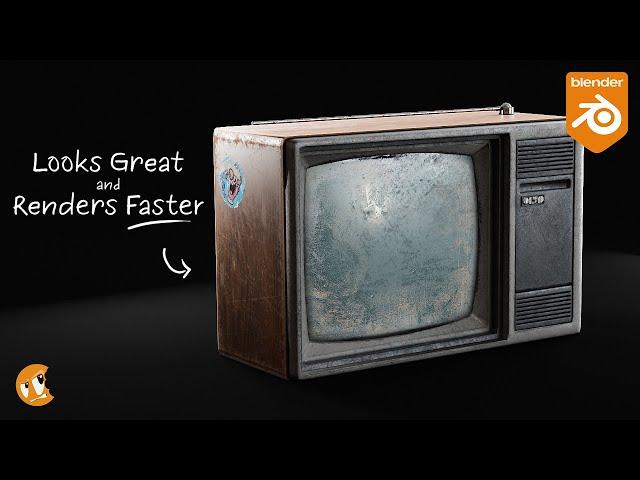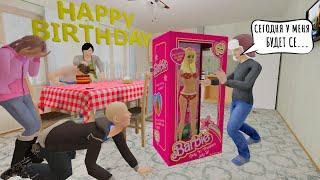Комментарии:

Ничего не понял, но очень интересно!
Ответить
this is really helpful because i plan to make 3d models based on stuff i have in my house (I change the brand name of course if it has any) and sell them on a 3d site like turbosquid or sketchfab
Ответить
As a developer I would have the baking occur automatically on loading the asset. Easy way to save the artist some precious hours in the long run.
Ответить
amazing tutorials you have shared thanks a lot CG Cookie🙏
Ответить
please could you make tutorial on how you textured this model
Ответить
You can also pack ambient occlusion into the tangent space normal map by simply scaling the normal by AO. You wouldn't even need to unpack it, because any lighting calculations would inherently scale with the dot product of the normal as long as you don't re-normalize it. Some game engines can be tricked by that and effectively give you AO without specifying an AO map or using an AO capable shader at all.
Also, for very flat, shiny surfaces (polished coins, mirrors etc.) an 8 bit per channel normal map doesn't cut it because you see banding appear in the normals. In that case, you can just pack nX and nY in a single texture, but use two color channels for each, effectively making it a 16 bit fixedpoint value. The z-coordinate then has to be recovered by sqrt(1 - nX^2 - nY^2)
Keep in mind that your baked texture don't all need to be of the same size. While it maybe tempting to bake AO together with metalness/roughness, there are many cases where you need a much higher resolution for metalness than for AO - so it would make sense to factor out the AO map or use the above trick for baking it into the normal map.
If your textures are more of a cartoonish flavor where you have lots of sharp stylized features, make sure that all straight lines in your texture run parallel to the image borders in UV space - even if that means a sub-optimal UV unwrap. If any high-contrast lines in texture space run at an angle, you wll see magnification artifacts in form of the well known "vasarely squares".
These don't show up if the magnified line is straight in texture space. With clever texture layout, you can completely eliminate those artifacts and get away with a very much reduced texture resolution.
Lastly, you may want to check whether your engine supports object space or even world space normal maps.Tangent space normal maps are actually meant to be used for animated objects or in case you need to apply a repeating pattern to a non-planar surface. You don't gain anything with tangent space normals when you're baking them and your object doesn't animate or deform. In those cases, object space normal maps are way faster because they don't need the engine to set up a tangent space frame at every vertex. They also don't suffer from any tangent space related ambiguities like texture space winding order, degenerate UVs or topological singularities.

A few tips, don't bake your channel packed map, or any map besides base color, as sRGB, you want those to be linear textures, or you will get incorrect results in game engines. Also, why did you bake a normal map without a parent mesh to get normal data from?
Ответить
the sharpen part... is so damn smart...
Ответить
That's great tips... thank you guys !!!
Ответить
Making a model into multiple meshes won't cause performance issue?
Ответить
Who tf does still have an TV like that? 😂
Ответить
golden production level, down to the point, well written, understandable. good
Ответить
Why are you worried about optimizing faces in 2023???
Ответить
something about a good optimized mesh is just so beautiful to see
Ответить
What is the music in the end of the video?
Ответить
👍👍👍
Ответить
I would love to see a course or tutorial maybe on how you did the texturing, because i am always interested in how someone would make something like that without using Substance Painter
Ответить
Thank you, great tips. ❤
Ответить
This is good, but also very time consuming. In Substance, i can just paint and export and the softqare does all the manuall stuff for me.
I like that this stuff can be done solely in Blender to a VERY high quality.

wow, that was really easy to digest and insightful. Thanks a lot. I'm saving this for future reference hehe
Ответить
depending on how optimized these models need to be, you can even just make a hi poly model (like the one in the video) and then make a much lower poly model, and creating maps from the hi poly model to use on the low poly model. ofcourse it is a bit more work, but there is a lot more optimization for in some cases very little visual downgrade.
Ответить
You textured the entire thing PROCEDURALLY and using ONLY BLENDER???
How? :D

and how do i use the channel pack in the game engine?
Ответить
how can i email you bro? i want to make skin but i dont know i will pay you if you can me a skin model
Ответить
How important is it to create a high poly model first and then baking from that? Especially for the normal maps, that should give better details in the final model
Ответить
Video ist greate. But music is way to loud. I sometimes could not follow you bc of this.
Ответить
It's Awesome
Ответить
Thank you!
Ответить
What is a easier to het better topology less tris
Ответить
you should get rid of the so distracting and annoying music in your videos. They dont even fit them... But of course thanks for the tips! Very helpful!
Ответить
Awesome Tut!!! Thanks!
Ответить
Great Tutorial. But for the package Textures, the standard are ARM (ambient occlusion, Roughness, Metal) or ORD (occlusion, roughnes, displacement). roughness for the green channel , because the green one has the best resolution or something.
Ответить
For the vent, would it be better to make an alpha channel with it and just kinda "cut" out the vents and just make it all a texture?
Ответить
I watched the whole video and I'm so confused...
Ответить
bigmediumsmall should take notes, while they make high quality assets they are as optimized as HOI4
Ответить
Nice tutorial. Just didn't get the point of baking the color as an emission texture instead of a simple diffuse one
Ответить
I request you to make a detailed procedural texturing tutorial of this Television set.
Ответить
Really great tutorial, thanks for sharing!
Ответить
Sharpening: Certainly a brilliant idea, but: How do you make the image appear - when I drop an image into the compositor: Nothing happens - what now?
Ответить
Amazing!!!
Ответить
OMG this is insanely good
Ответить
Of you try to do like he did with thr antenna for deforming objects tho get ready for weight painting alot
Ответить
Incredibly useful tips wow.
So for baking, i just duplicate the same image texture target on each material and bake them all into it? Why didnt all the other tutorial just say THAT

Holy moly this is one of the best tutorials I've ever seen. Beautifully clear, not too fast or slow, and exactly what I wanted to know with no filler. Thank you!
Ответить
Nice!
Ответить
How to bake displacement textures please can you guide
Ответить
What if you have to turn a high-poly mesh to a low-poly one?
Ответить
Grills also could be bake too
Ответить