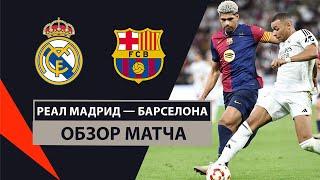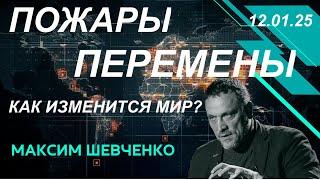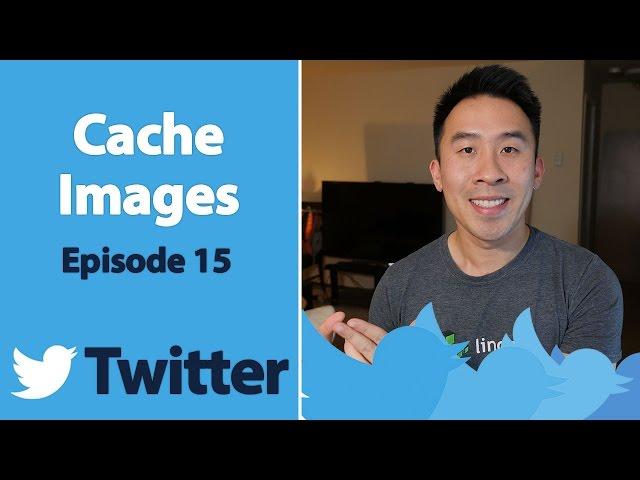
Swift 3: Twitter - Easy Caching and Loading Images using CachedImageView (Ep 15)
Комментарии:

This is a very important utility.. thanks for teaching thiss
Ответить
Thank you brain for this awesome work!
Ответить
Nice. Thanks!
Ответить
Hi really like what you are doing. will you port the same series for android?
Ответить
The LBTAComponents Library deserves the highest award achievable to MAN!!! Every episode you show how this library drastically saves time in writing the same exact functionality in code. This image downloading and caching piece sealed the deal for me 😲😲😲😲. I will definitely use this library in these types of apps! I look forward to the next Episode!!!
Ответить
For your next series could you do one for Tinder (How To Build Tinder)
Ответить
can you please make a tutorial to show
how to make this twitter app able to show the tweet feed when the app is offline?
you made a great tutorial as always

Brian, I have been testing using cache for some time using what you were doing. For some reason sometimes the content is mixed up or shows duplicates of the image when it should not be there. Have you noticed this as well?
Ответить
Another great tutorial as caching is going to play a big part in my startups app.
Ответить
bro, its sounds horrible when you drink your shit
Ответить
Hi Brian, very simple question: Why you use mostly Objective-C classes over Swift classes, such like "NSString" over "String"?
Ответить
lol How many more videos left?
Ответить
hi, how can we set two datasource ? my tweet model doesnt have user, so i have user array and tweet array.
Ответить
Hi Brian, why have UIImage property in user model. My understanding is that always keep UI property out of model object and inside model file shouldn't have to import UIKit.
I might be wrong, please enlighten me .
Thank you!

Well it is official! I hate to work anymore WITH storyboard and WITHOUT LBTAComponents :)
Ответить
Hi Brian, sorry about bodering you again.. I'm stacked for 3 days already.
I'm following all your examples.. to create collectionViews with other collectionViews inside of them.. and throw all those collections I pass only one parameter.
var accounts: Accounts? {
didSet {
.....
}
}
All my collection header and cells and everything is populated with data..its ok. But when I'm trying to access a cell which has also collectionview inside, from the root collectionView, this cell's parameter "accounts" is nil.. It's because this account parameter initialized once, and it is no longer keeps the reference... or how this works...?? help please, with short advice.. I used stackoverflow, but you defenitely know what I'm talking about..
I have collection view(1), inside of that collectionView(1) is another collection(2) with one header(H) and one cell(c), inside of that cell i have also collectionview(3)... In header(h) , I have button, and when I hit this button I want to add element to collectionView(3)cell... but this account is nil there... because it was initialized at the beginning, and what happens I don't know....
pfff((

how many app projects are you involved in , in a year - or how many apps are you involved with? also do you normally do backend also or do you just work on the app logic and someone else do service side ...normally?
Ответить
Hi, another great tutorial. I sort of jumped ahead a few videos ago and implement the height thing myself. But what I did saves a tiny bit of code and I wonder if it's a wrong approach. Instead of checking the indexpath of the section to return the height, then guarding if the item can be cast as a user/tweet, I just had
if let user = datasource?.item(indexPath) as? User {
...
} else if let tweet = datasource?.item(indexPath) as? Tweet {
...
}
It does work I just wonder if there is anything inherently wrong with doing what I did.
Thanks.

Thanks for your video tutorial. They are fantastics.
But after I watched your video, I have a question:
I don't know if I was wrong but I think that function sizeForItemAt will be called before the function cellForItemAt. (The size will be setup first)
So I curious about how you can access and get data from the cell when you're at the size function (because I think at this time, the cell is empty)

gett error when trying to install pod Analyzing dependencies
[!] Unable to find a specification for `LBTAComponents (~> 0.1.9)`

I liked the CachedImageView class. It's cool that you have a way to pass a completion block for a tap handler. Does your cache get stored both in RAM and to flash? Is there a way to set the expiry. Is there a way to flush the in memory cache so it can be called from didReceiveMemoryWarning?
Ответить
How to cache JSON.? I tried but its only work till app not close.
Ответить
Hey Brain,
Thank for video. just wanted to ask how your app is even working without turning off ATS in info plist, How???

More fire!
Ответить
I did a sample app inspired by this video. I am not sure if you can review the code and let me know if there are problems like leaks , wrong design pattern etc. ?
Ответить
The text in all the cells is editable in the app.
Ответить