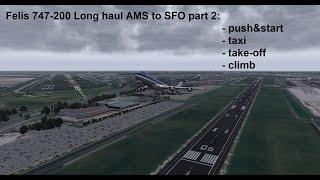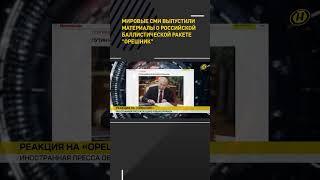![Смотреть How To Add Captions & Subtltles To Tiktok & Reels Like Alex Hormozi [Full Tutorial Beginners] How To Add Captions & Subtltles To Tiktok & Reels Like Alex Hormozi [Full Tutorial Beginners]](https://smotrel.cc/img/full/QUhyNjR6V2hERDI.jpg)
How To Add Captions & Subtltles To Tiktok & Reels Like Alex Hormozi [Full Tutorial Beginners]
Комментарии:

Helps so much, thank you!!!
Ответить
Hey Joon, when I use the colour pallet PNG, and I go to use the eye dropper to fill the text, for some reason it does not change colour. Would you know why this is?
Ответить
This channel is gonna blow up!
Ответить
Where can I download such a spreadsheet?
Ответить
Go straight to the point already... 😒🤦♀️
Ответить
This was super helpful Thankyou! Only issue is I was unable to find the fonts on dafont😢
Ответить
great content, very helpful
Ответить
Hi, which premier pro version are you using.
Ответить
Plz make vedios about how ali abdal edit his shorts on 2023
Ответить
A lot of value in this video fr. I’m not in this world but there some keys here
Ответить
Woah. I'm amazed at how much good info you packed in here.
Ответить
What Editing software do you use?
Ответить
Great Video. I'm wondering how to make the emojis transparent after pdf download from freepik?
Ответить
Great video. Thank you. Your email form (for the colour pallette) is not working in Safari.
Ответить
Just what I needed! Thank you!
Ответить
Hey, just want to know how did you get animated emojies?
Ответить
Sir pls tell us how to do this in mobile phone thanks alot....
Ответить
Very useful information. Thank you!
Ответить
"The art of taking about nothing." 😂
Ответить
get to it!!!
Ответить
what a valuable information 👍🏻
Ответить
You are an angel for this
Ответить
Best tutoriel subtites for moment. Thanks!❤ I can sharing in my collaborators.
Ответить
HI Bro what sotfwaare you use ?
Ответить
if it was a bit shorter, i would watch it all man. Maybe making the intro a bit shorter, more conscise, and to the point, and then getting to the editor in less than 2 mins next time. I think it might work better, since the title talke about the HOW, thus everyone is for the HOW, not the whys, and whats, etc. HOW means tutorial. Good luck!
Ответить
Thanks for this sir! 👏🏿
Ответить
Thanks so much buddy this is super helpful❤️🔥🙏
Ответить
Jump edits every few words?
Ответить
I don't know what I'm doing wrong with my reels. One went off out the blue . But I want it to hit like some I see
Ответить
Great video. Just a newbie here. I don't know how to break my text to more than one line. can you make a short explaining that? or answer me here please? Thank you
Ответить
Great video! Thank you for making this.
Ответить
Are you acting like canva does not exists?
Ответить
I don't comment often and I'm not even all the way through the video but this video IS INCREDIBLE! So much value thank you so much
Ответить
amazing info!
Ответить
Great tutorial!
Please how do I animate the colour, to look like its filling in the text?

What I like using Premier is you can save presets
Ответить
thank you so much this video deserves 10 million views very informative waiting for other interesting videos
Ответить
Imagine if adobe took a look at all this and made changing the color of text a hotkeyable option!!
Ответить
Brilliant content love it!
Ответить
Thank you for the video. I have a question: How can I get graphics assets like emojis and icons to use in green screen ?
Ответить
this video is so awesome and helpful Joon, wish you the best!
Ответить
Great Value, you just earned a new subscriber. Cant wait to see more content!
Ответить
Hey Joon... 1st - Thank you so much! This is incredibly amazing and very insightful, I've shared this video with so many, and I have my assistant use this video as a tutorial for how we do things now, amazing!
One thing I'm not real clear on is the sound portion and the presets. I'm wondering if I'm doing this part correctly or not.
When I go to Sound and select the preset for "Podcast Voice" then I adjust those settings and save the presets. What's the flow look like?
Basically, I'm a little confused on whether or not I'm duplicating audio adjustments. So if I save the presets and then go on to my next project, do I still select podcast voice and drop in the presets or just drop in the presets.
To be clear it would look like either:
a) 1. select all audio 2. essential sound - dialogue, podcast voice 3. drag and drop Vocal Enhancer, Graphic Equalizer, Single Band Compressor, and Hard Limit -6.
or
b) 1. Select all audio 2. drag and drop Vocal Enhancer, Graphic Equalizer, Single Band Compressor, and Hard Limit -6.
If I am following the first process (a), am I doing the same edits to sound twice? It seems that once I have saved the presets maybe I no longer have to select podcast voice, and now I just drag and drop those 4 presets and it will do everything that's needed.
Hopefully I'm communicating the question effectively. I appreciate your help and understanding of this, I am new to Premiere Editing and feel lik your video already helped me to grow leaps and bounds from where I was previously. Thank you again.

The color palette won’t download. When I enter in my information, the buffer circle just continues to buffer.
I’ve refreshed the page several times and reentered my information but it just continues to buffer 🤔
I really want that color palette 😆
What can I do?

Teach me Joon, teach me! ♥️
Ответить
This was freaking incredible. First video I've watched of yours. Subbed! (I came here to learn captions for IG reels.)
Ответить![How To Add Captions & Subtltles To Tiktok & Reels Like Alex Hormozi [Full Tutorial Beginners] How To Add Captions & Subtltles To Tiktok & Reels Like Alex Hormozi [Full Tutorial Beginners]](https://smotrel.cc/img/upload/QUhyNjR6V2hERDI.jpg)
![[YBA] Stone Free STRINGS People Up in SBR... [YBA] Stone Free STRINGS People Up in SBR...](https://smotrel.cc/img/upload/NGV4aDFnQ0djajU.jpg)