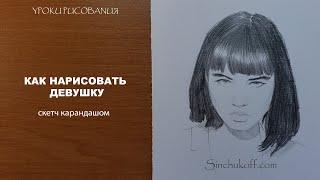Комментарии:

Mapping that hdr wheel is the move!
Ответить
wow, fuckin amazing info
Ответить
Dude, keep these coming, you’re on fire! Thanks for the tips.
Ответить
This technique is similar to the ETTR technique.
Ответить
Does this apply to Raw footage only or Log as well?
Ответить
amazing, thank you for sharing this knowledge 🔥
Ответить
Huge fan obviously and i agree that in general over exposing just below clipping makes sense. Better to pull down shadows rather than try to push them up and in general in natural light exposing for sky pushes us into that realm pretty quickly. On something like an alexa where colour shift and fidelity holds up well at three or four stops over unfortunately for many cameras and codecs the colour accuracy strays pretty badly two or so stops either side of “properly exposed”. Ie going by manufacturers ire guide for middle grey. I have found particularly with Sony that their luts are excellent when zebras are used to expose correct middle grey and nail that. The colours are then spot on using their standard correction luts. Although highlights are a great benchmark in general i find that middle grey is an easier reference for me not least as some scenes will not have a high contrast range but most have a middle grey regardless. Again in terms of exterior landscapes and sky no doubt that highlights are the priority and avoiding clipping but anything to do with people and even building details, brick and concrete, then middle grey and effectively skin tone maybe feel a useful marker to extend or not and keep an eye on. I agree that using adjustment correction luts are super key when shooting and monitoring if nothing else for a bit of confidence. Colour shift though is a thing particularly when looking for detailed midtones and complex colour in the skin and for sure although counter intuitively shifting iso higher gives better roll off curves for highlights. That said i think that there is a whole video to be done on colour wheels and hdr and how colour density is affected by the normal offset wheels whereas the hdr wheels dont affect that density or saturation and so are the ideal exposure adjustments once a look in terms of colour is done. Not least their ranges can be fine tuned to suit the image. Once again a beautifully precise and elegant explanation video. Thanks again.
Ответить
Awesome as always ❤ I don't get it, why the majority of LUT creators do not provide exposure comp. versions of their LUTs, because it would be some sort of an USP for them and makes the whole Cine EI discussion obsolete. The only time I stumbled across exp. comp. LUTs are the official Sony Blockbuster LUTs.
Ответить
Digging the broll and the filmrollz
Ответить
So for low light, would it make sense to clip the shadows then bring them up? Basically the opposite of clipping highlights then bringing them down.
Ответить
I generally agree with this approach of saturating the signal, but I think its worth mentioning that cameras only have one (or two) sensitivity that its always recording at and every other ISO is gain up or down on that original signal. So if the scene isn't well exposed at native, it just isn't well exposed.
What you're seeing with the difference between setting raw tab to 160 vs 3200 + pull down actually has to do with the underlying math behind the HDR wheel, not the signal itself. You should be able to observe the difference if you do a CST to Linear gamma and gain down instead of using the HDR wheel.The Global wheel is great, but the math in play is not simple linearization. It's operating in an LMS space that is a somewhat lacking implementation, leading to certain behaviorial artifacts in exposure adjustment and white balancing. You can observe this as well on synthetic LUT stress testing charts.
So in reality, the difference between raw tab 160 and 3200 on the same initial capture from in-camera is nothing but a redistribution of the original data. The workaround you've provided is working around a Resolve issue, not a capture issue.

Very interesting , gotta test it out on my BM6kpro
Again , thank you .

This is amazing information and not something that comes naturally when you are out shooting. I think a lot of people just try to get the exposure right in the camera and don't really think about the postproduction part too much. I know I was like this when I've started. Will start doing this on my next shoot and see what result I'm getting. Thank you!
Ответить
this is a pretty noob-y question here and my apologies if you covered this in this video or another one but what is a good way to create these -2 exposure LUT so I can import them to my monitor? I use Resolve now, I tried mapping the LOG wheels as you noted and dragging the Global I think down to -2, and used the Generate LUT on that but it doesn't seem to work properly, instead it washes out the blacks and stuff on the monitor... Is there a simpler way to generate the exposure LUT? 🤔
Ответить
Anyone knows what is the very very intro song?
Ответить
would this 3 stops of over exposure work well for lets say: bmpcc 6k pro or sony fx3?
Ответить
Man, Arri has more dynamic range than my eyes.
Ответить
I'd love to see how you made your exposure luts.
Ответить
I would like to see a video on shooting a low ISO in a low light situation.
Ответить
Why are you exporting cropped 16:9? It looks really my UW monitor as I have black bars everywhere :(
Ответить
What is the best way to create my own compensation LUTS?
Ответить
bro u r FIRE
Ответить
Thanks Blaine! I'm an editor and your analysis helps me to better understand what I get from the DPs and how situations were intended.
Ответить
i was tripping when I saw the 9million views, i was like hold up, did my guy Blaine blow up????
Ответить
Only problem I see with this is giving the client over exposed footage lol. They’re going to freak out!
Ответить
When are you selling these exposure overcompensation luts? 👀
Ответить
Another great video. I expose the same way for the same reason. Some get it, some don't, but the results are undeniable.
Ответить
This is the best explanation of this methodology that I've heard. Saving it so I can share it with others when this discussion comes up. Thank you!
Ответить
can't thank you enough for simply just providing solid and useful information whilst actually showing real examples without an obnoxious animated intro with way too loud music followed by 12 minutes or so of shouting everything you say into the camera lmao
Ответить
I was on a shoot and I always overexpose to bring things down in post but I was told that my footage was too hot by someone who doesn't edit. I should send them this video. 😅
Ответить
Wow I needed this video ages ago! Thank you for sharing your wisdom!
Ответить
everytime i click your discord link it says invalid :(
Ответить
This is the ETTR method that you would have to do on most Sony cameras a few generations ago when shooting in SLOG. Don't have to do that these days! Although I do use the CineEI method and rate it one stop lower (400 vs 800 on FX6) to get cleaner shadows. Just not to the degree done here. Another way would be to shoot at a higher ISO (1600 or 2000) and use ND to bring down the exposure. That method shifts your middle grey up so you are getting more dynamic range in your highlights. The inverse works as well, when shooting dark scenes, shoot at a lower ISO and add more light to compensate as that shifts your middle grey and dynamic range towards the shadows. EDIT: Sorry, just saw you mentioned the same thing at the end of your video.
Ответить
Isn't this the same as shooting at 400 EI on the Alexa? It's a built-in exposure compensation LUT as the sensor gain doesn't change (except in ES Mode on the Alexa 35). Shoot at 400EI, you've lost a stop of head room for highlights but can see another stop deeper into the shadows
Ответить
Quite interesting, the only thing that comes to mind is that Alexa encode to roll off highlights, so if you intend on exposing upper mid tones in the highlight regions, they will effectively roll off when offset back down in davinci or via whatever LUT you're using. You can correct for this of course, but just important to take into account as it will effect the tonal reproduction.
Ответить
Interesting! To add to this. With the FX3 on Cine EI mode it basically locks the camera into only using base ISO settings to maximise dynamic range. So for example with base ISO 800, I set the ISO to 500 so it appears around 2 stops darker, which in turn makes me increase the exposure by 2 stops with other means other than ISO, like lighting, aperture, nd etc. Thus maximising the dynamic range.
Ответить
Does this apply to slog3 with the FX3? I’m hearing people saying stop overexposing slog3 anymore 😅
Ответить
Just the best content on the platform. All value. Nothing unnecessary. No need for bullshit. ❤
Ответить
Check the RGB parade, as one color channel can clip before the others.
Ответить
When you say a thick negative you mean more dense?
Ответить
Epiphany. I'm such a dumbass! I can't believe I have never created Rec. 709 exposure compensation LUTs for viewing when exposing to the right (or higher ISO to preserve highlights) ... or when shooting dark interior scenes (and lowering ISO to preserve shadows).
Ответить
This was super helpful, thank you. Had no idea about those HDR wheels
Ответить
One thing I can never nail, is getting super clean black, when you want one of those candle lit kind of dark moody scenes.
I understand shooting much higher light level via false color and bring it down, but I notice that the image ends up getting wayyyy to contrasty and looks weird.

I think creative New Yorkers r smhrter cause they wake up earlier then the rest of us, so they r like two steps uh head.
Excellent explanation exposure and capturing, I’ll be chews on this all day and night to truly understand it. U like wicked smhrt!

LOVE this content!! Keep it coming brother!
Ответить
I found this really helpful with clog3, as much exposure as possible and then bring it down as much as you like. Braw on bmcc 6k seems to like being right on the money - do you still overexposue on blackmagic? Even mapped hdr wheels are not as gravy on braw as clog, but im liking braw much more already.
Ответить
How did you make the LUT? It would be great if you could make a video for it
Ответить
I'm a bit late to the party but I saw in some other comments you were offering to share your exposure compensation LUTs and I'd love to get my paws on them too, if possible! Will be shooting on a Alexa Mini soon and want to give this a shot! (but also own a Komodo if you happen to have some for it too!) Appreciate you!
Ответить
With the RAW footage, why not lower the Exposure un the RAW settings of DaVinci instead of HDR?
Ответить
make sure to do your own testing!
Ответить








![[최고의 5분_ 엄지의 제왕] 골다공증 예방 솔루션! 텅 빈 뼈를 채우는 호핑 운동? [최고의 5분_ 엄지의 제왕] 골다공증 예방 솔루션! 텅 빈 뼈를 채우는 호핑 운동?](https://smotrel.cc/img/upload/c2JWa0l3UF83NHU.jpg)