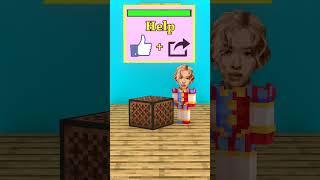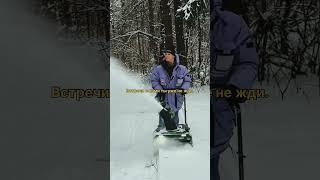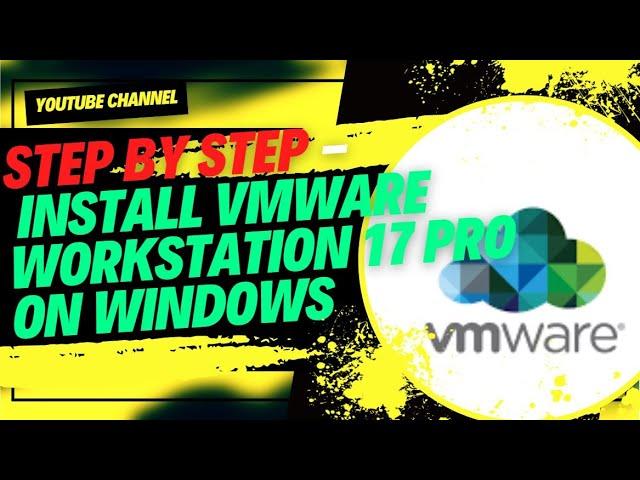
Step by Step - Install VMware Workstation 17 Pro on Windows
🔧 Want to virtualize your environments effortlessly? Learn how to install VMware Workstation 17 Pro on your Windows PC with this comprehensive step-by-step guide! 🚀
In this tutorial, we’ll take you through the entire installation process of VMware Workstation 17 Pro, one of the most powerful tools for running multiple operating systems on a single machine. Whether you're a developer, IT professional, or tech enthusiast, this guide will help you get started with virtualizing like a pro.
In this video, we cover:
📋 System Requirements: What you need before installing.
📥 Downloading VMware Workstation 17 Pro: Where to get the software.
🔧 Installation Steps: Detailed walk-through from start to finish.
⚙️ Basic Configuration: Setting up your first virtual machine.
💡 Pro Tips: Optimizing performance and using essential features.
#vmwareworkstation #virtualization #techtutorial #windowsguide
#virtualmachines #techtips #protips #stepbystep #VMwareSetup #howtoinstall #techhowto #VirtualizationTips #pcsetup #VMwarePro
In this tutorial, we’ll take you through the entire installation process of VMware Workstation 17 Pro, one of the most powerful tools for running multiple operating systems on a single machine. Whether you're a developer, IT professional, or tech enthusiast, this guide will help you get started with virtualizing like a pro.
In this video, we cover:
📋 System Requirements: What you need before installing.
📥 Downloading VMware Workstation 17 Pro: Where to get the software.
🔧 Installation Steps: Detailed walk-through from start to finish.
⚙️ Basic Configuration: Setting up your first virtual machine.
💡 Pro Tips: Optimizing performance and using essential features.
#vmwareworkstation #virtualization #techtutorial #windowsguide
#virtualmachines #techtips #protips #stepbystep #VMwareSetup #howtoinstall #techhowto #VirtualizationTips #pcsetup #VMwarePro
Тэги:
#InstallVMware #VMwareTutorial #LicensingVMware #VirtualMachines #TechTutorial #ITGuide #SoftwareInstallation #VMwareSetup #VirtualEnvironment #ITProTips #VMwareLicense #ComputerSoftware #StepByStepTutorial #TechHowTo #SystemAdministration #VMwareTips #ITTraining #TechSolutions #TechEducation #TechSupport #ITTools #How_To_Install_Vmware_Workstation_17_and_Setup_License #Windows_10 #Pro #17 #Windows_11 #VMware_Workstation_License #Crack #2024 #Latest #VirtualBox #HypervisorКомментарии:

@MARKSALDITO - 04.09.2024 16:23
is their any ways to install VMWare 17 in snapdragon processor?
Ответить


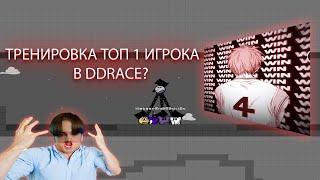


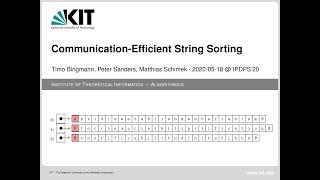




![Forza Motorsport 2 - Dodge Hennessey Viper 800TT 2000 - Test Drive Gameplay (HD) [1080p60FPS] Forza Motorsport 2 - Dodge Hennessey Viper 800TT 2000 - Test Drive Gameplay (HD) [1080p60FPS]](https://smotrel.cc/img/upload/c3FpeElTa3hhank.jpg)