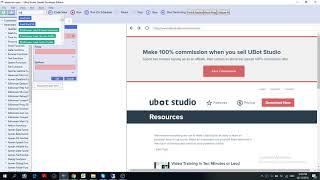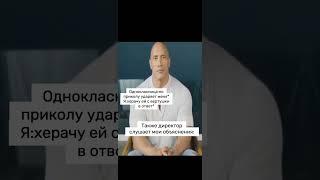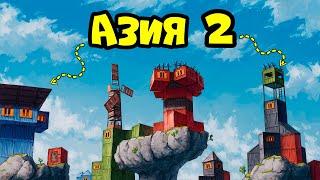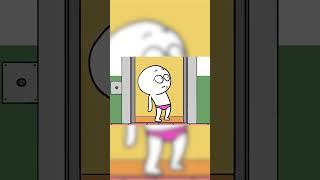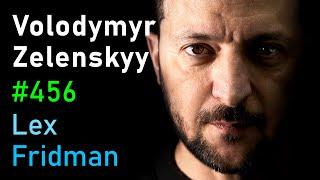Create Captions in Adobe Premiere Pro Quick Speech to Text Guide for Beginners!
Unlock the power of speech-to-text technology in Adobe Premiere Pro and learn how to create captions and subtitles quickly and easily! In this video, I’ll guide you through the step-by-step process to enhance your videos and improve accessibility for your audience.
What You'll Learn:
1. How to open Adobe Premiere Pro and create a new project.
2. Importing video files with ease.
3. Enabling Automatic Transcription in the Text panel.
4. Generating a transcript and making necessary corrections.
5. Adding synced captions to your timeline effortlessly.
Whether you're a beginner or looking to streamline your editing process, this tutorial has got you covered!
Why You Need This:
Captions improve viewer engagement, accessibility, and retention. Don’t miss out on reaching a wider audience!
Join me in this quick tutorial and take your video editing skills to the next level!
Remember to like, subscribe, and hit the notification bell for more helpful Adobe Premiere Pro tutorials!
-----------------------------------------------------------------
🎉 Unlock Your Creativity! 🎉
Get 1 month of Skillshare Premium for FREE—that’s unlimited access to 40,000+ hands-on classes taught by creative experts worldwide! Transform your skills and elevate your projects at absolutely no cost!
Claim your free month now! But hurry, this offer won’t last long!
👉 https://www.skillshare.com/en/r/profile/Paul-Nene/46076556
What You'll Learn:
1. How to open Adobe Premiere Pro and create a new project.
2. Importing video files with ease.
3. Enabling Automatic Transcription in the Text panel.
4. Generating a transcript and making necessary corrections.
5. Adding synced captions to your timeline effortlessly.
Whether you're a beginner or looking to streamline your editing process, this tutorial has got you covered!
Why You Need This:
Captions improve viewer engagement, accessibility, and retention. Don’t miss out on reaching a wider audience!
Join me in this quick tutorial and take your video editing skills to the next level!
Remember to like, subscribe, and hit the notification bell for more helpful Adobe Premiere Pro tutorials!
-----------------------------------------------------------------
🎉 Unlock Your Creativity! 🎉
Get 1 month of Skillshare Premium for FREE—that’s unlimited access to 40,000+ hands-on classes taught by creative experts worldwide! Transform your skills and elevate your projects at absolutely no cost!
Claim your free month now! But hurry, this offer won’t last long!
👉 https://www.skillshare.com/en/r/profile/Paul-Nene/46076556
Тэги:
#Adobe_Premiere_Pro #Premiere_Pro_Tutorial #Speech-to-Text #Create_Captions #Automatic_Transcription #Video_Editing_Tips #Subtitles_in_Premiere_Pro #How_to_Create_Captions #Editing_for_Beginners #Premiere_Pro_TricksКомментарии:
Der 94-jährige Fischer Sepp und sein Sägewerk in Nussdorf
Alex Midoch Amorsch
#12застава | Российские пограничники #Июль1993 #25героев
Свободная Пресса
Mister Cat - S2EP33 Musical Adventure Collection - LooLoo Kids Songs for Kids
LooLoo Kids - Nursery Rhymes and Kids Songs
The Belting Bronco - Noeline Hofmann
Zach Bryan
Когда дома все гимнастки/#Shorts #circus
Kamilla Family
İnci Taneleri | Yerli Dizi Hayranları #3
Kutsal Motor

![[WARFRAME] Protea Prime | vs Level 9999 | - Disruption | MILLIONS OF DAMAGE !! [WARFRAME] Protea Prime | vs Level 9999 | - Disruption | MILLIONS OF DAMAGE !!](https://smotrel.cc/img/upload/c19aTVhDWEstVlI.jpg)