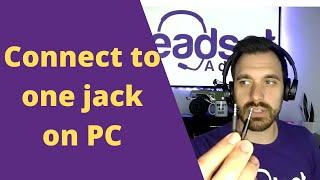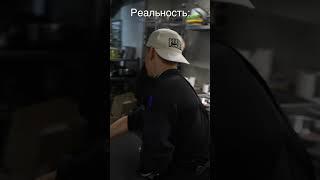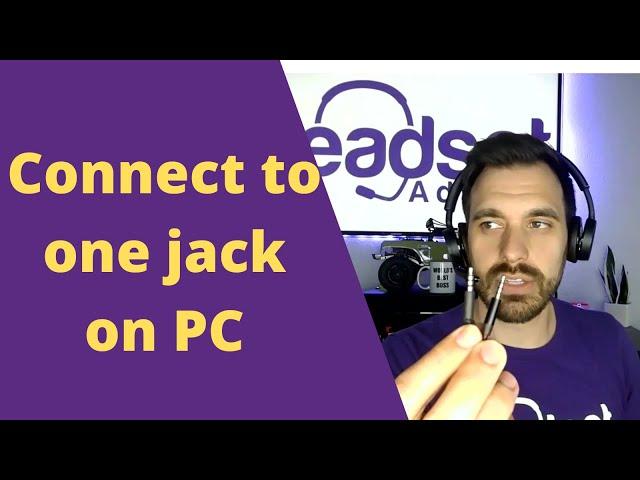
How to Use Headset Mic on PC with One Jack
Комментарии:

thanx so much
Ответить
it's not working
Ответить
sennheiser pc37x ( my headset )
HP Laptop 15-da1xxx - it has 1 port for audio,
i am using pnp for the headset, the mic quality have become terrible, when i plug it on my laptops audio port/jack ( 1 | i plug my mic it doesnt work it isnt recognized ), what do i do here?

Thank you so much for helping me! My problems are fixed now. :D
Ответить
Can we use it for pc speakers?
Ответить
Hi is there a way of connecting two headsets that have mics that can speak to each other and also have the computer playing music? My head sets have dual jacks each. thanks
Ответить
connect my laptop bluetooth to my phonak hearing aids with bluetooth. I have tried but it says connected with a message bluetooth discoverable as .... Any way to get the bluetooth to put audio in to my hearing aids bluetooth so I can hear the laptop without hearing aids?
Ответить
is there a way to use microphone and headphone if my laptop and headset only has one jack
Ответить
female - hole
male - tip

okay so what if it is the other way around, i just bought a new gaming pc and it has a green port and a pink port so one for the mic and one for headphones. But the thing is that i have a headset, is there anyway u can use both the mic on the headset and the sound?
Ответить
I have a headset that has a microphone like yours and I used it on my gaming laptop. Sound came in fine but the mic never worked, but my laptop had a mic built in to the screen so my friends can hear me anyway. Now I have a new gaming PC tower. I'm not sure what to do. I havent tried it yet, but all I have is the 3.5mm jack. On the top of my case I see a spot for the headset logo and the microphone logo... can I get sound and have my mic work by plugging it into the mic spot? Or do I need the adapter to go from 1 jack to 2?
Ответить
Yes, this is the comment you are looking for.
Buy a 3.5mm audio splitter if you're using a single jack earphone/headset/headphone for a single audio port laptop/pc.

bro wtf
Ответить
To save everyone time this title is click bait and all it tells you, you need to get a splitter unfortunately thats mainly for pc laptop users dont need to worry
Ответить
No. I googled for Mic input only. Google gave you this downvote. Hope your Ad fails.
Ответить
The thing with my situation is i have a headset with one jack and a computer with also one jack, but when i plug it in only the speakers work and the mic doesnt
Ответить
I did buy a mic and headphone splitter, but it didn't work for me on my smartphone, any other suggestions?
Ответить
can somebody tell me when i have only one cable from the headphones and 2 ports on my pc where to plug it to use the microphone and the speakers at the same time
Sorry my english is very bad

Bro many many many many thanks to you bro❤️❤️❤️❤️. I am really confused,how to use a head as mic & speaker at a time. You save me from buying another mic,,,, bro thanks a lot❤️❤️🥲🥲
Ответить
so if you have dual connectors, you have to buy the single plug in. if you have a single plug in, you have to buy the dual one. LOL!!!!!!!!
Ответить
Thanks for the video. Helped a lot
Ответить
Your sound quality is awfull
Ответить
I have this but my mono audio doesnt work any more how do i fix that
Ответить
I want to connect my headset and a separate mic and my new laptop only has one port. On my previous laptop I'd just plug my headset in one port and mic in the other.
Ответить
I have a gaming headphone with two jacks like what you have there. Some times when I'm outside I try to use it on my phone the problem is my phone is not detecting it. So if I buy that will my phone going to start to recognize it?
Ответить
I have a headset with a single 3.5mm 3 prong plug and an included splitter. The headset works fine on my laptop's single plug but when I use the splitter on my desktop PC my mic is suddenly picking up sound at seemingly half the volume. I had to artificially increase the db of sound on my recording software which adds background static that I didn't have to deal with on my laptop. I spent a few hours researching fixes but couldn't find anything :(
Ответить
I was hoping to find out how to combine mic and speaker into one plug, just like a lot of PC cases have a dual-purpose port now (2023). There has to be a way but this video shows what I already have, unfortunately. need the step between the suggestions in this video and buying a brand new PC case (not an option). Thanks, anyways, HA.
Ответить
Its good it works but it picks up my internal audio
Ответить
Will the creative blaster plug n play 3 work for me that has a headphone with 2 connectors 1 for mic and 1 for headphone
Ответить
hi ur right but i have the 2nd one in amazon u saww how do i coonnect itt am new ;-;
Ответить
ThaNk YoU
Ответить
money money money. fuck tech
Ответить
How do I connect the Redragon model H350RGB-1 gaming headsets to a Asus laptop... But I need the micro phone and headsets to work together....
Ответить
i actually just bought a new head ste and it only has one port so this helped a lot thx
Ответить
I remember i were using mic+headphone with 1 jack in windows 8 . After i formatted pc and switch windows 10 never done this anymore fucking windows
Ответить
When your a FUCKING kid and can't get a parent or job to help you with it:
This is why I fucking hate everything.

I have the runmuse k11 and I am having trouble with having mic and headphone working with my speakers that also use a jack. can anyone help me please.
Ответить
I have 2 x 3.5mm but only 1 jack however my pc keeps asking me what I connect and can't choose both the mic and the headphones :(
So I have to either choose one or the other even with the splitter. in the settings it doesn't find/recognize one or the other either.
Suggestions on how to fix this ?

My headset only has one plug, and it works well on everything else; phone, laptop. But on my brand new Windows 11 Desktop, when I plug it in the 3.5 mm jack port. Here are my four options.
1. Line In
2. Mic In
3. Headphones
4. Speakers
There is no Headset (With Mic) option unlike my laptop. I do not want or need a splitter, I just need to know if there is a way to add an extra option for Realtek HD Audio to add that as an option.

so noway to do it with just 1 plug in and no splitter?
Ответить
I have an headset and mic port but only mic one works is there a way I can make the mic one work as the headset one? almost like switching them.
Ответить
"professional grade sound quality" bro listen to your mic its sounds trash
Ответить
I have a problem where I have one jack headphones and adaptor that divides it to mic and sound yet mic is playing audio not my voice and nothing I try works, any idea how to fix this issue?
Ответить
so I gotta buy another shit to have two jacks to have microphone? Fucking briliant genius fucking choise to sell headphones that wont connect your microphone until you have that fucking another cable that separates the headphones with mic.
Ответить
I have the Eksa e900, it has a mic too but its a single 3.5 jack. It also came with an extension cable, 1 female and 2 males. But I only have 1 plug-in on my laptop....
Ответить
My front panel on PC has only one 3.5mm port, when I connect my headphones there I can only choose if it's mic or line, there's no sound. But if I connect my speakers there, there is sound. So how to make it work with headphones and mic at the same time with just 1 jack
Ответить
i kinda think u need a new headset
Ответить
my pc has 1 jack my mic has 1 jack i connect it doesnt work
Ответить