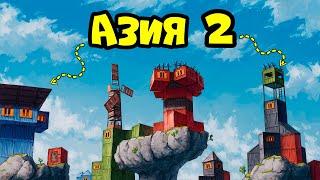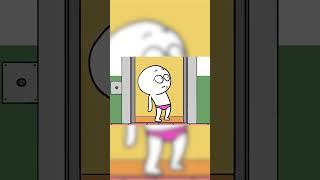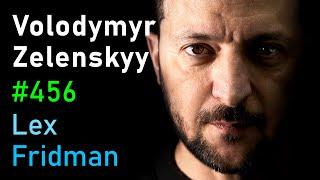How to import room into blender for Sims 4 blender scene
How to use Ninja ripper to rip scenes from the Sims 4 and import them into Blender. This covers the different steps needed for running DirectX9 and DirectX11. This tutorial is also compatible with people running gshade and I am pretty sure reshade as well.
Download Blender Scene HERE: https://www.patreon.com/posts/apocalypse-sims-114711866?utm_medium=clipboard_copy&utm_source=copyLink&utm_campaign=postshare_creator&utm_content=join_link
MENTIONED LINKS:
Ninja Ripper - https://ninjaripper.com/download
Blender - https://www.blender.org/download/
Empty Newcrest & Willow Creek Mod - https://www.tumblr.com/awingedllama/722878561457930240/hi-do-you-think-you-could-release-the-override
Chapters List
0:00 Intro
0:29 start
0:55 step 1: know what you need
1:40 step 2: set up scene in game
2:45 install ninja ripper
4:28 step 3: match directX's / correlate directX thingies
8:33 step 4: rip the scene
11:00 step 5: move files back
14:49 step 6: create new collection
15:57 step 7: import scene
18:23 step 8: delete what you don't need
19:26 step 9: clean up textures
21:35 tip 1: search texture notes
23:14 tip 2: fix transparency
23:57 tip 3: manually import textures
25:35 time lapse
30:55 download scene
31:18 blender scene & animation preview
Music:
Feral Chase by Kevin MacLeod is licensed under a Creative Commons Attribution 4.0 license. https://creativecommons.org/licenses/by/4.0/
Source: http://incompetech.com/music/royalty-free/index.html?isrc=USUAN1100229
Artist: http://incompetech.com/
Download Blender Scene HERE: https://www.patreon.com/posts/apocalypse-sims-114711866?utm_medium=clipboard_copy&utm_source=copyLink&utm_campaign=postshare_creator&utm_content=join_link
MENTIONED LINKS:
Ninja Ripper - https://ninjaripper.com/download
Blender - https://www.blender.org/download/
Empty Newcrest & Willow Creek Mod - https://www.tumblr.com/awingedllama/722878561457930240/hi-do-you-think-you-could-release-the-override
Chapters List
0:00 Intro
0:29 start
0:55 step 1: know what you need
1:40 step 2: set up scene in game
2:45 install ninja ripper
4:28 step 3: match directX's / correlate directX thingies
8:33 step 4: rip the scene
11:00 step 5: move files back
14:49 step 6: create new collection
15:57 step 7: import scene
18:23 step 8: delete what you don't need
19:26 step 9: clean up textures
21:35 tip 1: search texture notes
23:14 tip 2: fix transparency
23:57 tip 3: manually import textures
25:35 time lapse
30:55 download scene
31:18 blender scene & animation preview
Music:
Feral Chase by Kevin MacLeod is licensed under a Creative Commons Attribution 4.0 license. https://creativecommons.org/licenses/by/4.0/
Source: http://incompetech.com/music/royalty-free/index.html?isrc=USUAN1100229
Artist: http://incompetech.com/
Тэги:
#Sims_4 #Blender #Blender_scene #How_to #Sims_4_blender #tutorial #the_sims #campsite #library #apocalyse #monsterКомментарии:
️Как сделать Колонну.,/2 часть Черновая↖️
Эльдар мастерская Асанов
Eggless Tutti Frutti Cake Recipe #shorts
mjcookingstudio
Kyanqi Karusel - Naxnadaryan Mtatselakerp
HayojAX hayojaxa
Roberts 24 Trailer Sailer
QuayBoats
how to fix cool edit pro can't record in windows7
kembang langit








![CS:GO - Natus Vincere vs. Gambit [Dust2] Map 1 - ESL Pro League Season 13 - Group C CS:GO - Natus Vincere vs. Gambit [Dust2] Map 1 - ESL Pro League Season 13 - Group C](https://smotrel.cc/img/upload/UVB4bTNmRzVid00.jpg)
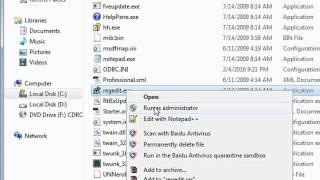

![Natus Vincere vs Gambit, EPICENTER Major 2019 CIS Closed Quals , bo1 [4ce & Lex] Natus Vincere vs Gambit, EPICENTER Major 2019 CIS Closed Quals , bo1 [4ce & Lex]](https://smotrel.cc/img/upload/SW95eUdSQmJhZC0.jpg)