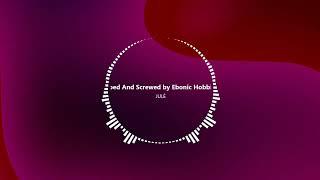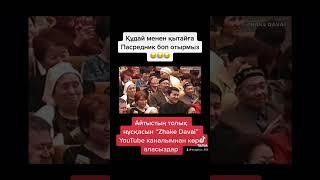Комментарии:

You're a great teacher. It was simple to understand. Thank you!
Ответить
very helpful for me. easy to understand, keep sharing. Thanks.
Ответить
can you please link the video that tells you how to set up the database needed in this video?
Ответить
This is great! Very helpful!
Ответить
Anyone know what to make of this error message?
'Command to start the server is not configured. Please set the command that must be used to start the server in the remote management section of this connections settings.'

Thanks for the tutorial, it is very helpful, easy to understand and simple.
Ответить
cheers!
Ответить
You have no idea how much I have been struggling with SQL since the beginning of the semester, you have been a GREAT help! Thank you!
Ответить
Thank you so much. I’ve started a course and the instructor didn’t teach how to use the work bench. You’re a lifesaver
Ответить
This is great explanation! I just wanted to understand something better and would appreciate if you could help - When I click Save button at the top left corner of the editor pane, what does it save? Does it save the queries typed into editor or does it save the database? If I insert new data into tables, how do I save that?
Ответить
OMG, this guy's voice makes me break stuff with my fists. Can't listen
Ответить
Thank you for your great video! It is so helpful!!!!
Ответить
amazing
Ответить
how to create a new database?
Ответить
Your voice is so calm and beautiful
Ответить
How do you extract the dataset?
Ответить
Thanks for the tutorial! Btw, don't forget to mention that you have to have an sql server running to make all of this work. I missed that step.
7/14/22, 11:39 p.m.

this video is very quiet
Ответить
This workbench looks like piece of trash compared to PhpMyAdmin. I have been using it for 30 minutes and already hate it.
Ответить
nice job explaining it.
Ответить
Amazing tutorial on MySQL workbench !! Thank You So Much .
Ответить
Absolute lifesaver. Youre amazing for this.
Ответить
Thank you!
Ответить
Thank you so much. Do I need XAMPP or any other local server if I have Workbench?
Ответить
I can show you how! Let know!
Ответить
Thank you so much! I am very new to SQL and needed some help with running SQL commands. The book I use is outdated as I have an MacBook with Apple Silicon. Thank you so much for your help! Great video, short and sweet.
Ответить
Also, I don't like idea of coloring again and again. In soft soft mobile, just pick a color and it colors the track, the soft, and the setuper
Ответить
A precise and clear tutorial.
Thumbs up man !!

how is it so far .. i've just started and im really overwheld
Ответить
LIKE, THANKS BRUH!
Ответить
Thank you so much!! You have helped me restore my confidence in myself. I was beyond lost in class. ❤❤
Ответить
thank you bro thank you
Ответить
Whole the video was awesome,
Thank you man : )

Hi, I'm getting an error message access denied for user on localhost how can I solve this do I need to grant permission or what?
Ответить
I love your voice bro
Ответить
So easy to understang
Ответить
You are a Hero 🦸♂
Ответить
Thank u <3!
Ответить
thanks for this video , really helpfull
Ответить
Could you please help me in setting up the Mysql database ( while connecting) video link
Ответить
Thankyou so much for this help👍
Ответить
Most relevant 15-minute about workbench. Made simple :)
Ответить
Very informative video. Thank you!
Ответить
stop whispering
Ответить
Hindi mein kariye
Ответить
👍👍
Ответить
THANK YOU!!
Ответить
Very nice.
Ответить
Lovely!
Ответить