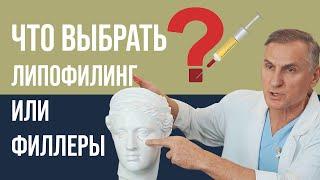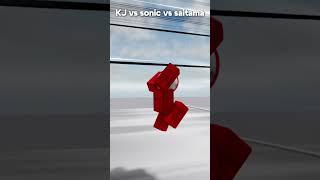Комментарии:

Amazing your all videos
Ответить
Good to see the Zimaboard out in the wild. Been waiting for a long while for this one. Got 2 X 832s on the way at some point. Thanks for your videos Don. Looking forward to seeing some more on this, particularly CasaOS.
Ответить
Actually I'm pretty sure you can run truenas inside a docker container so as long as your true as is mostly for personal or home use and you don't have anything else that might overwhelm the limited CPU cycles, you could just run truenas inside casa along with some other of the containers, home automation stuff, etc.
This will involve more set up but you could even run one container running truenas and another running plex that uses truenas as it's storage so it's both plex but with a ZFS array and done relatively easily which should be pretty neat for a single board computer to be able to do on a really nice budget of just 150 or so bucks plus the cost of something like an e-sata array to connect several hard drives.

i was wondering if in the future you could look at the fitlet3. it seems like quite a nice SBC that could be configured pretty nicely for less than $300
Ответить
It has two Realtek 8111H NICs. Realtek NICs are not recommended for PfSense by the way.
Ответить
whats in the box man?
Ответить
Oh, cool. Finally it’s not a scam
Ответить
Good overall, but I am not interested if it's just 2 cores. 4 or 6 should be available.
Ответить
Neat small package, especially considering you could connect 4 HDD and 2 M2 drives. Pretty much an ideal, but a second PCI would habe been nice
Ответить
Kickstarting this is a very bad idea… Way to many kickstarter projects that leave backers out and dry. They’ve already raised 300k USD a year ago on and guess if any of those backers got their product ?
Ответить
Hi dude, do you think this would hardware transcode for plex ?
Ответить
ATX Motherboard cost around $80 add RAM a CPU and it would be around $200. A cheap case and power supply and your now you complete system is less the $300.
This SBC and bits and pieces cost around the same. It’s a good design and has some nice features. I would only consider getting one if a needed a small form factor. Otherwise a mainstream Motherboard would be a better deal. On top of that is tech support. As a start up company it’s risky purchase. Do they have deep pockets to stick around? Time will tell.
Anyway thanks for the review.

Open media cáustico and pfsense, definitely I want to see
Ответить
Please Install Proxmox on it, lol
And if you can, put something like an LSI9305-16i on that thing, to see if it can be used as a real nas. Could imagine that thing in 3D Printed Box, with 8 or 16 Drives attached to it, running Docker, Jellyfin and maybe a little Vanilla Minecraft Server all day long. That would be amazing. Would grab one instantly, as Powercosts in Germany are brutal atm. 32cents/kwh and rising arent a joke if you have 200W Idle Draw 24/7 lol

BIOS screens remind me of CompuServe
Ответить
Pretty neat. This has me wondering about the possibility of running OpenWRT for routing and then putting Plex on as a docker and just using the CPU's Quick Sync for Plex hardware transcoding. That setup could be pretty small, silent, self contained and power efficient. My current Plex server is running on a Celeron N4100 and with hardware transcoding on it runs like a top. It doesn't transcode 4k, but I don't have any of that content anyways.
Ответить
The Pine64 RockPro64 is the ARM64 version of this, I have used all sorts of PCI cards on it. Please test a couple games with a high powered GPU, just for the lols!
Ответить
Unrelated...but you did a review on the QNAP TS-473A and added the P400 graphics card. Bud, I bought the Nas but cannot for the life of me find that graphics card with the model number it showed in your video. Can you give me a link on where to get that graphics card for that Nas? Everyone I see is 2gb not the 4gb I see on yours and nothing matched the model number.
Ответить
I'm still using an RPi4 with headless Manjaro (boots/run from SSD attached to USB). Does everything I need, performance is fine. Have been thinking about one of those small "Mac Mini" like units recently.
Ответить
What chipset is in the NIC ? Thx !
Ответить
Would like to see TrueNAS Scale with RAIDZ and see if there's any resources left over for VM's (specifically a Debian+CasaOS VM)
Ответить
Like the terrible alcoholic beverage from the 90’s?
Ответить
Thanks for the video.
Would love to see pfsense on this, I have been looking for a very small pc.

Can you install PfSense on this please
Ответить
Kinda interested in the power consumption of this SBC
Ответить
When are you doing another episode of pi-hosted it’s been awhile can’t wait for another episode
Ответить
Hey Don, Can you kindly increase the font size in your benchmark charts. Else I need a 🔍 to read the text hehe. Thanks
Ответить
Seems like you abandoned the pi hosted series ?
Ответить
Like what I’ve seen so far tell me more about the OS
Ответить
Very nice. The only thing that I see as a miss - especially on anything X86 - is - well, common, put the ram slot in there and allow the user to go get 16GB if they want. I simply don't think a soldered ram piece cost difference to making a so-dimm slot should be that hard to achieve. :/
The 2/4/8GB piece in the end breaks the back of a server idea. You will at some point be forced to chuck in a draw through ram limited stuff. :/

I thing this is only SBC which support graphics card .comment below if any other SBC support.
Ответить
Every SBC can be a SBC server I guess.
Ответить
Full review on CasaOS for sure!
Ответить
Anxiously awaiting my Zima :D
Ответить
Who else is annoyed by that typo in the bios?
Ответить
hehe "dockers".
Ответить
they started $79 a year ago and it was a great buy. Now they starts $120 for such old tech. Check out new Elkhart Lake stuff which will be much better for a little more. CasaOS, you have direct access from Beijing.
Ответить
I want you guys who buy these so-called SBC from China run it behind a firewall like pfSense for at least 1 week. Put something like Ubuntu on it and don't do ANYTHING on it. Now watch how many connections it makes during that time period to China IP address or even HK address. You get what you pay for. I wonder when these many Chinese devices are program to come to "life."
Ответить
No GPIO pins? And no help microcontroller?! That would help with "hackability". Maybe esp32 on same board with CPU, for small, low power tasks.
Ответить
CasaOs, yes please, I would love more videos on that OS, thanx ❤
Ответить
I was really impressed then I realised it was X86 :(
Ответить
Can anyone offer me advice. I would like to cluster a few Zuma boards, some external SSD, and a gtx 1080 graphic card. I'm trying to get into home lab DIY with a preference for Ai model training. I would like to start small and create something with a small footprint and low power usage. Would the Zima board be a suitable option?
Ответить
So it doesn't have NVME support natively and you have to use a PCI-E card? That seems like a major fail IMO. Having on-board NVME would make this a killer package.
Ответить
the 432 and the 832 have the same processor as of the current spec sheet
Ответить
power draw specs please
Ответить
Love to see a follow up video on the zima board.
Ответить
Mine has only 14 gigs MMC space instead of the 32 advertised. The support asked me to verify my purchase only to just ignore me after I gave them averything and the worst they added me to their email spam list without asking, no confirmation anything. I just got a email with spam ads form them instead of the answer I am w8ing for. Absolute trash company.
Ответить
Too many commercials
Ответить
Hello, I didn't quite understand the purpose of this card compared to a simple Lenovo tiny PC, for example, which, when bought secondhand, would be much more powerful by default for $80 and with a significantly larger default disk capacity. Did I miss something? Thanks.
Ответить