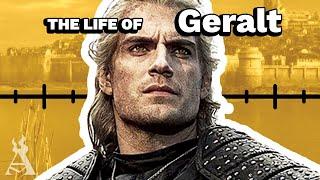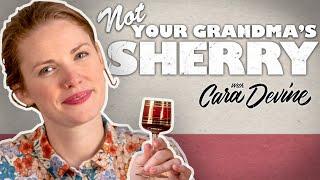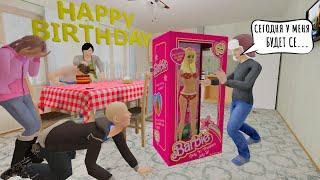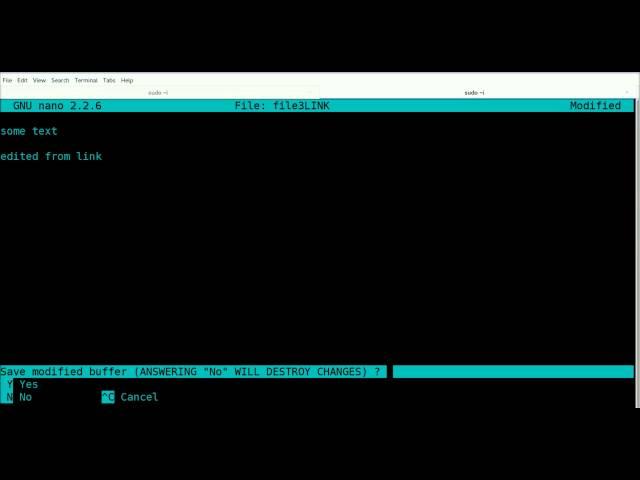
Linux Sysadmin Basics 02.1 -- More Basic Commands
Комментарии:

remove the sound of typewriter ITS SO FRUSTATING
Ответить
damn! the energy in me just got recharged when I saw Behemoth over there... \m/
Ответить
In German language is :
A for Anfang (Start)
E for Ende (end)

dose the bash symbol as you mentioned in the last video $ or in this video # i feel like confused since the begging of this video please tell me more about it ?!
Ответить
Great and awesome tutorials, you help to learn linux in a simple way. :)
Ответить
A - afore (as in aforementioned)
A - advance (as in advance notice)
Are two off the top of my head
*Sidenote: Thinking about a possible mnemonic also helps to solidify the concept. Bonus

Vi not present but nano is? how is that possible? what sort of distro were you recording this on?
Ответить
Learned something new, thank you
Ответить
I'm a little lost. Are there some videos I missed after 2?
Ответить
Hi Dave,
Until the last video it was as Dave@mylinuxmachine
But in this it starts with root@fel
Can you please explain me this to me soon, to continue learning it
?

I think you were having a bad day when you made this video, it's not as good as the previous ones. It's like you are rushing to get it over with.
Ответить
A) Appetizer. The beginning of the meal. E) Espresso. The end of the meal.
yeah, that's reaching.

You videos are the best i have seen thank you so much.
Ответить
tnx
Ответить
Hey bro love the videos keep it up very informative to me thanks
Ответить
hahaha quit the script kiddie bs, that was hilarious! good to know.
Ответить
Bit confused but I'm catching.
Ответить
If I do tail -f file_name I can indeed see the text being updated if I am writing something in it from another terminal using "nano". However, if I use "vim", I will not see the update and I won't even see the update from nano in that session - I would have to start another session. Why is that?
Ответить
Thank you Dave!!
Ответить
A is for Alpha - The beginning of it AAAAAALLLLLL.
Ответить
I was looking how the cat file3 will write me out "edited from link" for 20 minutes. I didn't realize it wasn't an auto information, but what he actually wrote into the file ;)
Ответить
The way You navigated from your last video to this was not correct for the beginners to understand
Ответить
->You should tell how to save a file edited in nano (i guess it's, ctrl+O and ctrl+x)
->Shutdown, restart section was good
->and please brief on the use of "vi" or "vim" command
->And, link(ln -s filename pathname) was a bit confusing at the beginning but understood later on
-> Head,tail section was easy to understand

Chapter 2: Linux Sysadmin Basics 02.1 -- More Basic Commands
------- General notes: ----------------------
CTRL + A To return to the beginning of a command (while typing)
CTRL + E To return to the end of the command (while typing)
UP (key) move through the bash history
DOWN (key) move through the bash history
CTRL + R search previously typed commands with specifc keyword
use multiple times (press CTRL + R) to search from most recent to oldest.
Prompt will change to: "(reverse-i-search)'keyword': command
Accept/Use found command = ENTER; Cancel = CTRL + C
CTRL + C keyboard interrupt (used to cancel things)
-------- Notes on symbols and codes: ----------
-------- Basic Codes: --------------------------
# Allows you to make comments that are not evaluated
head provides the FIRST 10 lines of a file
tail provides the LAST 10 lines of a file
tail -f provides real-time logging of last 10 lines (if a file is being written or added to, it will be displayed)
ls -l use long listing format
shutdown [options...] [time] [wall...]
shutdown -r reboot
shutdown -h halt (same as shutdown unless halt is specified)
shutdown -k don't shutdown or reboot, just write to wall
NOTE: Time can be added as "+XX" (e.g. +30) which will be counted as minutes, or write "now"
poweroff powers off machine
----------- Things and places: ----------------------
ln link
ln -s symbolic link, used to create a pointer that links to the original file
used when trying to control access to certain files for multiple parties
---------- Long notes: --------------------------
Sharing files with other users:
1. Create a file in a secure directory (users cannot enter directory)
2. Give user permission to access file (NOT directory)
3. Create a link/pointer (to that file) in a directory they can access.
Interesting to understand:
init is part of systemd (system and service manager), used to control what 'units' are running.
interesting to follow up by using the "man init" command.

When you have a missing sudo emergency, stay in control & go to A&E ! I always come up with silly mnemonics for remembering these commands
Ответить
CTRL-r is the single most useful thing to me that I took out of this video .. ever since watching this video for the first time about 8 months ago I've been using it every day.
Ответить
I'm assuming when you say "Command" R or "Command" "P" you mean the CONTROL key?....(I have no Command button on my keyboard!..)
Ответить
Just wanted to say thanks for the great content. This is the first video (series) I've watched where it's really beginning to click.
Ответить
The video was fine. People serm to think that ssh and ports were the content of the video, while they were just examples.
It was mostly navigation and not that complex when you pay attention to what it's about.

CTRL + R is default but I prefer fzf for fuzzy match. It's easy to install in Ubuntu based systems just watch for the option in the install to update your baschrc file or you'll miss it and wonder why it doesn't work!
Ответить
A for Home E for End ...
Ответить
"Dicking around in the Kernel." If that was, "Dicking around in the Colonel," I'd know I was on the wrong channel!
Ответить
init0 has fewer keystrokes. Didn't you say something about being lazy in a previous video?
Ответить
E for eternal or A for Anglo
Ответить
Fantastic shortcuts, thank you for taking out the time to show these as well. Very time saving.
Ответить
thank you
Ответить
Whenever I try to do: tail -f /var/log/dmesg. It doesnt work, dmesg isnt there for me, I could use a little help.
Ответить
Fantastic video -- the best Linux instruction I have viewed to date.
Ответить
tail -f is very useful.
Ответить
Well Dave I sent a couple of comments on a previous video how organised and methodical you were etc I am afraid this video went from a to e in an instant sorry for the pun. Disheartening after such an excellent start. But your heart is in the right place mate carry on with the vids I will be 70 shortly but I will stick with it well
Ответить
It was an interesting experience running $ tail -f /var/log/auth.log; lots of connection attempts from over seas. Now I see why you suggest changing the default ssh port and why I've heard so many suggesting disabling password login and strictly using keys. Today I learned someone (read: bots) is actively trying to poke my network. :/
Ответить
HI Dave not sure if you still check the comments . Could you or someone else explain the reason for link ?
I have created a file inside a folder which is located in Desktop. After move the link of that file to Desktop , I cannot open the link , only if I move it bacl to the folder where the original file is

Texto
Ответить