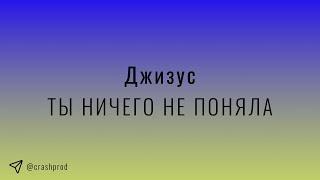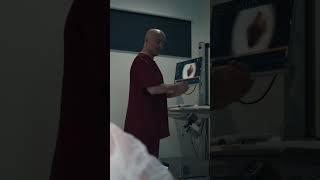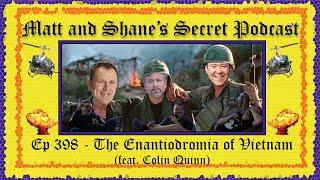NEW 2024 Canva Tips and Tricks you NEED this year (7 BRAND NEW Canva features)
Комментарии:

Hi Kate! This was so helpful. Thank you for showing these new features and how to use them! Appreciate you 💕
Ответить
Beautiful couple ❤
Ответить
Thank you again!😊
Ответить
Photostylist isn't showing up and I have Pro. Anyone else having this problem?
Ответить
Thanks, good video!
Ответить
Thanks I buy Canva pro 1 year only 26$ is a good ? It work nice
Ответить
Hi. Great tips thank you. I did want to ask about the picture generator, what’s the quality as far as dpi, any issues your aware of or does it scale to any size without issue? Thanks again
Ответить
We want the best design experience for our Canva-mazing users! 💗
Ответить
Some amazing ones and wow the Text Edit is insane! 🎉
Ответить
Happily subscribed. Excellent video. As a fairly long time Canva user you showed me a few things I had no idea Canva could do. I am surprised Canva doesn't promote, or inform users, of these newer features more often. I really like your presentation style. And I always say this about Canva - it simply has to be one of the best values out there, probably the best value, for creating all things related to video and graphics. It has turned into a real powerhouse that is fairly easy to work with.
Ответить
Subscribed🎉
Ответить
Thank you. Wonderful presentation
Ответить
very good and important for us thank you for sharing Kate.🤝👍
Ответить
Impressive! Is there a way to replicate all page assets in Canva simultaneously, including sound effects?
Ответить
How much is Canva Pro ?
Ответить
Great video and thank you so much
Ответить
I dont like the blur feature.
Ответить
any discount code available?
Ответить
Great info! Thank you 😊
Ответить
P r o m o s m
Ответить
Canva in not user friendly as Capcut. I try to edit my videos on canva but i found it very difficult. So i mostly used capcut to edit my videos.
Ответить
SpeedPaint in canva is not showing please let me know what is the solution because I really need SpeedPaint
Ответить
She talking really fast or what lol
Ответить
Good video!
Ответить
Kate you're amazing at explaining these tools so clearly.
Ответить
Thanks Kate!
Ответить
thank you for showing us some new tricks and apps <3 aloha
Ответить
Awesome!
Ответить
❤ does Canva yet have the ability to change a color photo to a line drawing? Would love to see this. Great videos. Thank you
Ответить
suuper helpful! Thank you so much!
Ответить
I am so glad I found you. Thank you for sharing your skills.
Ответить
Thank you for your demonstration. I look forward to trying them out on my projects. Just wondering, what program/app are you using to record your screen? I like how you can zoom in and out when you show smaller details. Thanks..
Ответить
Thanks Kate I noticed the apps the other day! I can’t believe I have never saw them before
Ответить
Thanks for this! Im listening with my earbuds in and I must say, your T's have a pretty strong whistle which makes it very difficult to listen to. What you're showing me I've never seen before and I really want to watch the full video because it's valuable to me so far but it is tough to push through your strong T whistle with my earbuds in. I'm in the library also so I can't take them out. 🙉
Ответить
Can't find how to create halftones.
Ответить
For the blur portion of the video... I would have duplicated the image, blurred the whole image of the duplicate, removed the background of the original image, and (given the bottle cleanly separated from the background) I would then overlay the bottle (original image- not blurred) over the bottle of the blurred duplicate. The lines around the bottle would never ever be clean enough for me with the brush 🥴😅
Ответить
Excellent !
Ответить
Why did they remove the option to add strokes/shdows to images? so odd :(
Ответить
kate hayes you are very beautifull your theaching style is very good we love you
Ответить
Thanks Kate! I had been playing around with the Type Gradient feature but couldn't get the hang of it. This was a huge help!
Ответить
The option at the top that usually reads "Untitled Design" where you can name your design, is missing, does anyone know what the problem could be?
Ответить
I got this
Ответить
I am a Senior and not computer savvy. I purchased some digital scrapbook papers, to find that each image was the size of the page. I tried my best to resize but no luck. I texted the seller and they told me to try Canva. I have watched several videos but just cant seem to figure out how to take the image from my computer and put in on a blank page or whatever to resize each image. Can you guide me to a video that shows how to do this type of thing. As a Senior the world is changing so fast its hard to keep up and we miss so much. Young people are so lucky to have so much opening up for them.
Ответить
Thank you so much for your informative tutorial on the tips and tricks within Canva that are new. I am learning how to use Canva and your tutorial was very helpful.
Ответить
Thanks a lot dear, is there a way to change the photo background?
Ответить
Great tips,it made me easy to learn canva
Ответить
excellent video and thank you! Watching from Memphis
Ответить
When I crop/ resize image, IT DISAPPEARS---I 've tried multiple different solutions, nothing has worked!! Please help!!
Ответить